The main goal for most ecommerce sites is to continually grow revenue levels to improve the bottom line. Optimised and carefully managed PPC and SEO campaigns aim to drive highly relevant traffic which will hopefully stand a good chance of converting.
One often overlooked element of revenue growth is conversion rate optimisation and the various elements which can contribute towards increased conversion. After all how many business owners wouldn’t like to increase revenue without increasing PPC spend or SEO activity?
In this post we will look at how adding videos to product pages can help conversion rates and how you can go about adding them to your site.
Zappos
When product page videos are mentioned, the first company to enter an SEOs head is Zappos. Zappos are a US based online footwear retailer who have been producing videos for their product pages since 2008. Its been reported that they have seen conversion rates improve by up to 30%. Their videos are produced in-house which means their company personality really shines through. The video below is a typical Zappos video; it’s fun and well produced which should really get the customer engaged.
Produce your own videos
Zappos produce videos at a phenomenal rate which wouldn’t be possible for a lot of companies. If you start small on a number of key products (five or six videos might be a good starting point) then you can A/B test to gauge the impact they’re having on conversion rates. Some thought should be put into the production of the videos as badly produced videos could lead to negative results. Although this post isn’t about video production, here are a few tips to help you on your way:
- Have a professional looking video intro at the beginning of all videos – this will give the impression of a more streamlined approach. Fiverr might be a starting point for a cost effective intro
- Use a tripod – wobbly videos are bad unless done on purpose!
- Video and sound quality – get it right. Lavalier clip microphones can be purchased relatively cheaply and could be a good investment to ensure better quality sound. Pixelated videos always turn me off, try to shoot at the highest quality
- Lighting – clean white backgrounds look great but can be tricky to get right and to blow out the background it could take two lights, and then another two lights could be needed to illuminate the subject. An easier alternative is a pale grey background which wont need the level of lighting a white background would require but still looks clean and professional. You could of course stand in front of a company logo or use a chroma key setup to impose whatever you want on the background – but again this can get expensive and time consuming
- Length – consider the length of your videos, Zappos videos tend to be around the 45 second mark which is short enough to keep peoples attention but long enough to showcase the product
- Shoot twice – if you shoot the same video twice at different angles then it will allow you to have a mixture of distance and close up footage in the final edit
Hosting videos for conversion
A common question asked about video is where should they be hosted. As is the answer to a lot of other SEO related question – it depends. You won’t go far wrong though if you follow these rules:
- Video to go viral and/or promote your brand
- Videos to attract links – embed on your own site. You want people to link to a page on your site, not a YouTube URL. Giving people an embed code which contains a link back to your site is a good idea
- Videos to increase conversion – embed on your own site and dont show an embed code. You want to ensure that you get the rich snippets so this is the best way to do this. If you give an embed code then its possible that you won’t get the snippets
- Zappos upload their videos to YouTube as well as hosting them on their own site. They have a different channel for their product videos though which is a good idea. Having the videos hosted on their own site and on YouTube gives them good visibility in the SERPs
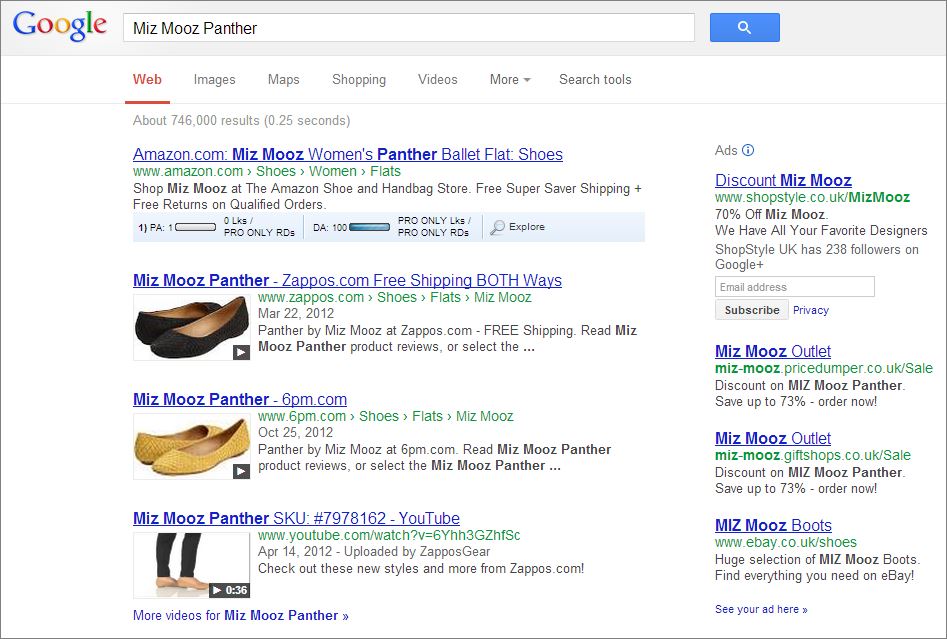
As we want to create videos to increase conversion then we would go with a self-hosted solution. There are many services to aid this, including Vimeo Pro. It’s worth noting that by default the community pass is disabled. It’s important to keep this disabled so that your videos don’t appear on the Vimeo site and outrank your own. Another thing to ensure you do if using Vimeo Pro is to use their old embed code – the new HTML5 embed code sits within an iframe which means the video isnt likely to be associated with your product page.
Video sitemaps and rich snippets
Just like an XML sitemap we can submit to Google which contains the URLs we want indexing, we can also create and submit a video sitemap. This template by Distilled can help to speed things up. Once your sitemap has been created and uploaded to Google, the next stage is to implement the Schema.org video schema. Implementing this will give your videos the best chance of pulling through rich data in the SERPs they appear in, the advantage of this is enhanced visibility and hopefully click through rates.
More inspiration
The video below was shot in 2009; it’s an interview with Rico Nasol from Zappos where he talks about how they go about shooting videos for their product pages and how it impacts conversion. You may not be able to shoot 100 videos a day but by having a go and testing the impact you could build a strong case to increase video activity going forward.


