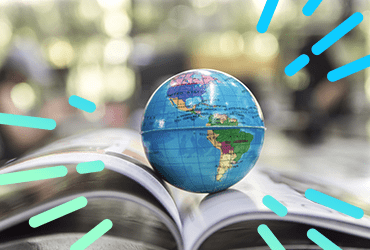Getting Froogle with Google; Making the Most of Google Product Search
In the increasingly competitive marketplace for online sales and ecommerce, any advantage you can get needs to be fully developed and realised. The same can be said of the reverse, so any advantage your competition uses must be quickly identified and analysed to see if there is any benefit for your business and whether you can/should adopt it.
Enter Google Product Search… a price comparison service from Google that appears within organic search. It has been around since 2007 (after a brand reorganisation, changing it from “Froogle”, the pun of which was thought to not be obvious enough) but only recently embraced by a majority of ecommerce sellers. So why are more and more companies making use of this service? What exactly is it? And how can you get involved?
What Is It?
Google Product Search offers those with an ecommerce website an opportunity to display specific products within the organic search results under high search volume terms.
As Google puts it, “It provides potential customers an on-hand price comparison service, with searches by keyword, which can then be broken down by category and ordered by price.”
How do you Access it?
As a Google User you can find it either via shopping results as part of the organic search results:
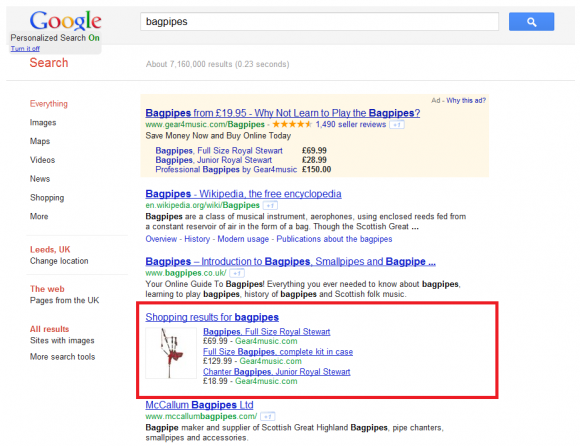
Or via the Google products search page (currently in beta):
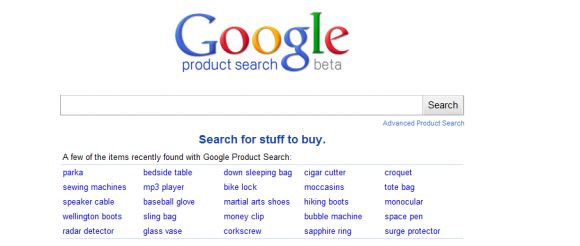
As a merchant, access is provided via the Google Merchant Center, where you can upload your product feed to have your products appear here.
Who Needs It?
All ecommerce sites should upload their products to this free service, as it is fast becoming a major source of revenue for those that use it. For example: One major brand has seen over 17 million visits from product searches alone since their first foray into this market in 2010.
How do you Upload a Feed?
- This can be done via your Google Merchant Center account.
- Manual uploads are not best practice.
- Due to the changeable nature of the actual products that are in stock and potential price changes, this should be an automated process.
- In order to save as much time as possible, feed uploads should be in an XML (details here) file hosted on the main domain using a static filename.
- A function can then be built into the CMS whereby you can refresh (or auto refresh) this feed whenever you require or when new products are added or removed.
- This data feed can then be submitted via Google Merchant Center and we can set Google to download its contents on a daily/weekly/monthly basis.
Changes to Google Products Search Policies
As of 22nd September 2011, Google has revised how it analyses the Google Products pages. There have been additional fields added that are required to fill in, as well as fields that have been streamlined or removed completely.
A look at your product feed is essential to make sure you adhere to these new policies and have all the required information.
Changes to Product Feed Requirements
Retired a number of attributes, including:
- Quantity
- Feature
- Manufacturer
- Genre
- Featured product
- Year
- Author
- Edition
You may still include these attributes in your feed, but the information will not be used in Google Product Search.
Now required:
- Image Attributes – Now Required Worldwide
- Availability Attribute – Now Required in US, UK, Germany and France
- New Google Product Category Attribute – Required for US, UK, Germany, France and Japan
- New Clothing Attributes – Required for US
- New Variant Attributes – Required for variant clothing products in the US
- Prices – The most prominent price on the landing page to be the same price as on Google Product Search.

Data freshness
Additionally, Google has developed what they call ‘Data Freshness’, this concerns itself with the availability, Pricing and General Product Information of each product. If any of these attributes are found to be inaccurate or false, Google will take action against that account. Regular monitoring of availability and any changes in price is vital.
Rankings
The last big question, in what is becoming an increasingly competitive market, is what you can do to help improve the rankings of your products in the product search. Google is understandably murky on this (especially with the new changes being implemented), but here are my top 5 tips to help you rank well.
1. Adhere to the Guidelines
As mentioned previously there are new guidelines in place so you must stick to them rigidly.
2. Keep Data Fresh
Again we’ve mentioned about freshness and this is a major point for Google.
3. Relevancy
Name product titles well, in relation to what users search for.
4. Authority
Encouraging satisfied customers to place reviews on 3rd party sites. This gives the merchant trust and authority within the products sphere, meaning that Google will be more inclined to search your products opposed to those of a brand new competitor with no history / 3rd party endorsements (in the form of positive reviews).
5. Competitive Prices
Companies that have better prices in comparison to the competition appear to consistently rank better, with Google seemingly preferring to rank overall by a combination of price, authority and relevance.
So, in order to get the most out of this service and start seeing revenue from it, make sure your files are correct first time, adhere to new regulations and make sure data is fresh.