
![]() Insights
Insights
Now that Google Analytics 4 is here, digital marketers can experience (and take advantage of) its revolutionary approach to data analysis.
Google has re-engineered Analytics from the ground up, with GA4 offering a more robust solution for analyzing how users interact with digital entities, especially considering changes in data regulations and the depletion of third-party cookies.
While Google Analytics 4 offers new opportunities to analyze data unlike ever before, we are beginning to hear about some common GA4 problems that are hindering digital marketers from getting the most out of the platform.
Our experts are concerned that these issues may affect people’s confidence in using Google Analytics 4. To calm any shared worries, we have come together to share some solutions to common GA4 issues.
Before highlighting and providing solutions to some common problems within GA4, we want to remind users of the crucial benefits Google Analytics 4 offers when compared to Universal Analytics.
Google Analytics 4 allows users to modify and collect new events and conversions without the need to implement client-side code. Instead, events can now be logged and edited in GA4. This makes it much easier and quicker to keep on top of tracked events and ensure their accuracy.
GA4 makes it much easier for brands to track and measure the user journey across domains, as marketers can now access within the Google Analytics 4 interface. Without the need for client-side code to be written or implemented, it means digital marketers can begin tracking this information as soon as possible.
With new integrations across Google’s different marketing products and in-platform, cross-platform tracking across app and web interactions, there are also more robust insights into how different channels work together. This gives you a more holistic view of user behavior.
Reporting in GA4 has been improved and simplified compared with Universal Analytics, as reports now focus on the customer life cycle. This change makes it easier to understand the customer journey from acquisition to conversion to retention. GA4 also has template reports suitable for e-commerce websites, which display data related to e-commerce funnels more efficiently.
Google Analytics 4 uses advanced machine learning models to identify and alert users to significant data trends automatically. These can include alerts relating to the rising demand for specific products. Google continues to add new predictive metrics, which help deliver a higher ROI for users.
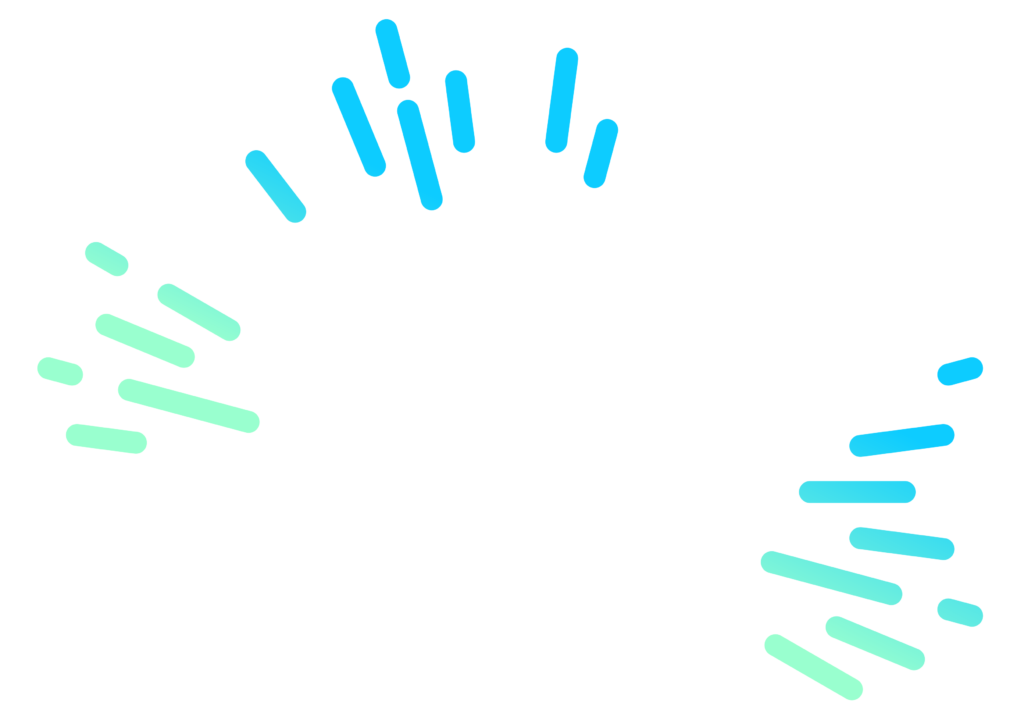
One common GA4 issue our clients are running into is the processing time for data. For example, if a meeting occurs on a Monday morning, our clients point out that they do not have the prior day’s data available since GA4 has not processed it.
As Google notes, on the free version of Google Analytics 4, reports can take around 24 to 48 hours to process. Although users can still view ‘real-time’ data, showing website activity during the last 30 minutes, we understand that the delay is a big problem for users.
By buying and implementing the premium version of GA4, several advanced options become available, including quicker access to data reports. Instead of moving reporting days to accommodate data retrieval, the paid version of GA4 gives you near-instant access to all the data you need.
For many users, the date to combine UA and GA data seemed ages away. Unfortunately, two months after the set deadline of July 1st, many users did not take the time to combine the two data sets before Google discontinued Universal Analytics. Because of this, many users have lost access to vital data.
Although Universal Analytics views will remain available for a six-month period via read-only access, all UA data will be deleted after this.
If you have waited too long to stitch together your Universal Analytics and GA4 data, Google BigQuery is one of the most effective solutions to work around it. BigQuery is a huge data warehouse with a built-in query engine for assessing large amounts of data from various platforms. The tool allows you to gain real-time insights, making it a great solution for combining your Universal Analytics and GA4 data together.
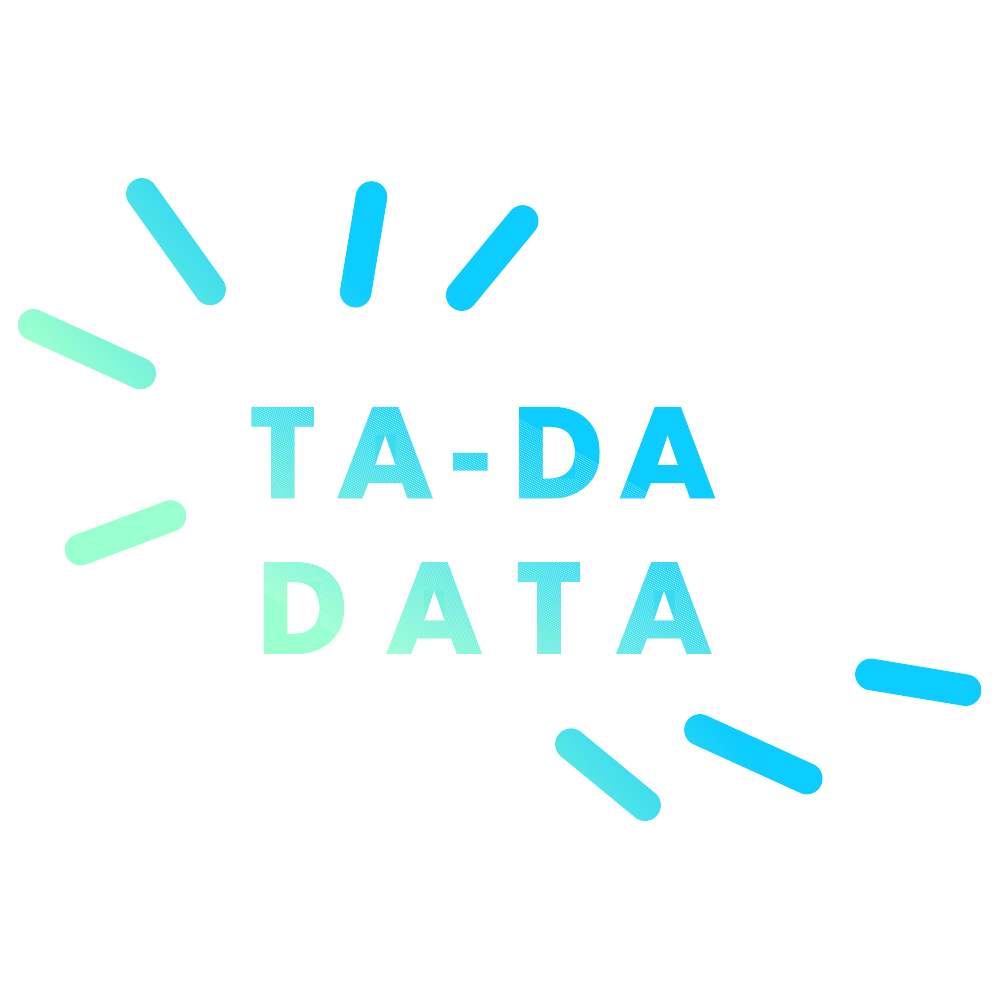 Because GA4 was developed as a rounded measurement platform to cover cross-device usage and tracking, the data format does appear differently from Universal Analytics, which was specifically developed for tracking browser use. GA4 was also created to consider updates in data privacy legislation and developments in cookieless data collection, explaining the differences between the two platforms.
Because GA4 was developed as a rounded measurement platform to cover cross-device usage and tracking, the data format does appear differently from Universal Analytics, which was specifically developed for tracking browser use. GA4 was also created to consider updates in data privacy legislation and developments in cookieless data collection, explaining the differences between the two platforms.
Many of these differences can be explained by changes in “thresholding.” Thresholding is when data is withheld from reports and explorations because it can imply the identity of individual users, such as specific demographic data. In simple terms, analyzing certain parts of your data may not be possible due to increased data privacy and thresholding.
The best way to fix this is to activate Google Signals. Google Signals allows you to track users across different devices and user profiles directly within GA4. The tool always chooses the most reliable tracking method for users, meaning data is more refined and tracking and attribution issues previously found in Universal Analytics are reduced. GA4 also lets you remove the data you do not actually need and gives you the necessary data to deliver actionable insights.
The most frequent issue digital marketers encounter with GA4 is navigating the updated interface. From the outset, Google Analytics 4 has a drastically different appearance to Universal Analytics. Learning about changes in consent mode, understanding the scope of channel dimensions, and demystifying events can feel overwhelming after being so accustomed to Universal Analytics layout and terminology.
Google Analytics 4 can be customized to however you want to use it. So, although the default interface may be difficult to navigate and may not have everything you need, there are plenty of customization options to help you get more acquainted with GA4. Remember that nearly everyone is having difficulty transitioning to GA4 after Universal Analytics. But once you overcome some of these common issues, you will see how this reimagining of Google Analytics has many remarkable improvements over its predecessor.
Want to learn more about Google Analytics 4?Download our on-demand webinar today

![]() Insights
Insights
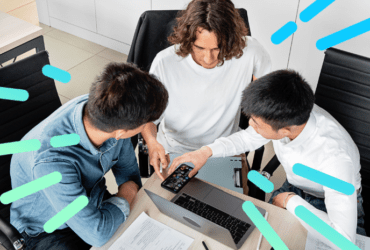
![]() Insights
Insights

![]() Insights
Insights