Ever since Google made the transition to a fully paid model for its shopping and image product listings, advertisers have been scrambling to optimize for this traffic source. PLA ads now account for a massive proportion of AdWords traffic in some keyword markets so it is critical to ensure you have a fully optimized PLA campaign.
This post will cover some key areas you need to focus on to ensure you are not only getting good PLA traffic but are also getting it at the cheapest possible price.
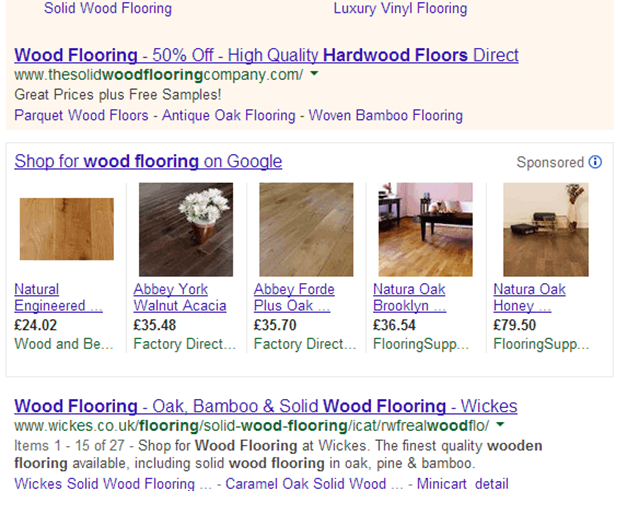
1. Cover the basics
Google is vague on how to optimize PLA ads like those shown above, but it does provide good guidelines that explain the rules, formats and information that are required in your product feed. Read them, understand them and ensure you implement them to the letter.
2. Images
Images are everything in the paid model! We all know how important a good text ad is to getting a high click-through rate, high quality score and therefore more visibility and low cost-per-click. Nothing is different on the image ads. Take a look at your images and if they are not more inviting than the competitions consider getting some better ones.
Include the highest resolution you have. We have had clients that struggled to appear on the PLA places and were skeptical about putting the effort into taking new pictures. Since putting up improved images though, they’ve dominated the positions and now enjoy the lions share of traffic.
3. Titles and descriptions
Time to put your SEO hat on. You need to understand that with PLAs you cannot control which products show for which keywords like you can in regular AdWords ads. The only thing that Google uses to match a product to a keyword is what is in the feed. It is therefore critical that you optimize the titles and descriptions for the keywords you want them to appear for. When you have lots of similar products ensure that the content is unique and not just copied and pasted across many descriptions.
4. Careful with variants (don’t look like spam)
If you have several rows in a feed for a single product (for example a row for each size of a specific T-shirt) then ensure you implement the variant field item_group_id correctly. Not doing so would present to Google lots of different products with the same titles and descriptions which would look spammy and make it very hard for the search engine to choose what to match.
5. More information
Not all fields are compulsory but the more information you can give the more chance Google has of matching your products with keywords. Ensure you use the full Google taxonomy category for each product and that it includes sensible product taxonomy names from your site in the product_type field, preferably using the keywords that will be searched on where possible.
6. Control over your bids
It amazes me how many people just link their feed to their AdWords account, set up a single ad group with a single bid and just let the campaign do as it pleases. Surprisingly this still works well for a lot of people in a similar way to poorly executed PPC working well in the early days of Google and Yahoo.
However as the market matures and people get better this will become an important part of optimisation. It is certainly a way to get an advantage over the competition right now! If you have products with different sale values and different conversion rates then you need to be filtering these into separate ad groups and campaigns and apply suitable bids.
7. Control which products show
This is particularly important when optimizing for generic keywords that could match up to many products in your feed. For example for patio tables you might have 100+ products that match this description which Google would have to rotate and slowly work out which products get the most clicks.
If you know which are the big sellers, which have the best offers and which convert the best then you can filter these and bid slightly higher for them. This would give them an improved chance of showing. You can do this by using the adwords_label field in the shopping feed and setting up an ad group that only filters these products.
8. Use negatives
As with regular keyword search campaigns you can see what actual search phrases are generating traffic and block any terms that you know don’t work from the data.
For more information on product listing ads please give us a call on 347.763.6933 or email at [email protected].


