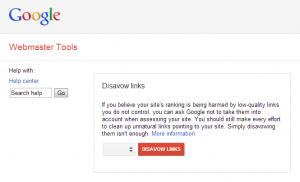Many sites have had a hard time recently. Some entered into relationships with SEO agencies that let them down by using unethical techniques, which Google has now discredited in light of the Panda and Penguin updates. If you have suffered at the hand of unethical SEO techniques from previous agencies, the Google Link Disavow Tool, launched in October, might have seemed like the miracle you were hoping for, but as with all things in SEO, it is not quite that simple.
How does it work?
Where your pages rank in Google SERPs is determined by a number of different elements, one of them being the quality of inbound links to your website. If these links are spammy or of poor quality (i.e. from unnatural sources), then they can negatively affect the visibility of your website in SERPs. Using the Disavow Tool you are able to tell Google that you are aware of low quality links pointing at your site and you do not want them to be considered as votes of authority (or votes of irresponsibility in this context) when Google assesses the quality of your site. However, if it were as simple as that, then there is no real repercussions from spamming in the first place. There is a little more to it than simply discrediting some failed spamming technique.
OK, I’ve got bad links, how do I get my links disavowed?
Firstly, you must identify which links you think are the offending links. This can be done using tools like Majestic SEO or Open Site Explorer, however more recently Google has become much more transparent with the information they are providing on this in Webmaster Tools. On most occasions, this list of links is much more extensive than any of the third party tools.
Simply navigate to the Traffic > Links to Your Site section (see below), and Google will provide a list of linking domains, which pages (in your site) they link to and the linking URLs themselves.
You should then review your inbound links against Googles Guidelines to decide which links are in violation.
If you have a list of links that are spammy or of low quality you cannot simply submit them to Google to be discounted straight away. You be able to show Google that you have done everything within your capabilities to remove these links prior to using the disavow tool as a last resort. It is therefore wise to have an audit trail where you can prove you attempted to remove a link on more than one occasion before filing for disavowal.
If you have tried but ultimately failed to get a response from the sites that are causing you a problem, only then should you start the process of disavowing your links.
How long will it take to work?
Google is very unclear as to exactly how long it will take for the links to be disavowed, if indeed they are accepted, simply stating that it “can take a number of weeks”. Successful case studies have indicated from anything between one and three weeks but it could be longer. We would strongly advise that this tool is for last resort usage only. Please run through this checklist before disavowing –
- Are you sure it is unnatural links that are hurting your rankings?
- Is your on-page SEO optimal?
- Did you receive an unnatural links warning message via Webmaster
Tools? - Have you done everything you can in order to remove a link?
- Are all of your links designated for disavowal, in violation of the webmaster guidelines?
- Dont throw the baby out with the bathwater!
In Summary…
If you are looking for a quick fix to help boost your SERP rankings after suspect link building campaigns have taken place, the truth is that the Google Disavow Tool just isn’t going to help you.
The value of the tool is obvious, especially for genuine businesses trying hard to remove problem links, but it will not mean that your website will recover overnight. Disavowing links will take time and genuine effort, but if you can’t get them removed yourself, the long-term benefits of using the Disavow Tool will surely be worth the work.