WordPress is a brilliant place to start building your first website. It’s simple to install and you can have it up and running in five minutes, (if you’ve done it a few times, your first try might be tricky so here is an excellent guide on how to get things up and running). The CMS system is extremely user friendly, and there is a huge amount of open source information which you can study to improve your knowledge. There are thousands of plugins available to help improve your WordPress site, but if you’re new to web development, we would like to introduce you to WordPress SEO by Yoast.
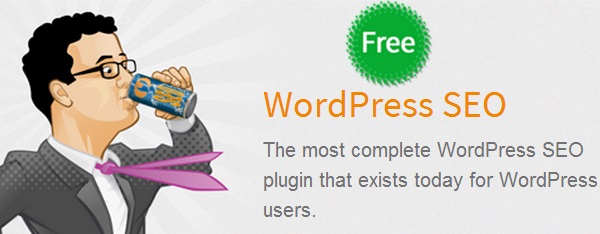
What is WordPress SEO by Yoast?
WordPress SEO is an excellent plugin that gives you the ability to optimise your webpage or blog so it is SEO friendly, meaning search engines can identify what the page is about. In an age where Google is continually updating its algorithms, it is best practice to have the fundamental SEO features in place so your web site performs at an optimum pace within the search results. If you are new to the world of SEO, it’s a great place to start learning as it will identify a number of attributes which will allow you to rank higher on the search results.
How do I use WordPress SEO by Yoast?
Once you have installed and activated WordPress SEO on your website, I would suggest adding some content to a page. Just write around 300-400 words on your chosen topic, but choose a keyword you would like to focus on. When you have finished, look to the top right of your screen within the publish section, you should see this SEO section, just click on “Check”.
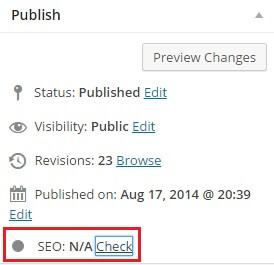
You will be presented with this message, but don’t worry, just click on the “General” tab and we can get started optimising the page for search engines.
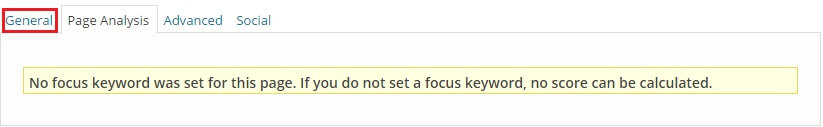
Once open, the “General” tab provides you with a number of opportunities which will help your webpage rank better within search engine results. First, choose your “Focus Keyword” and click update:
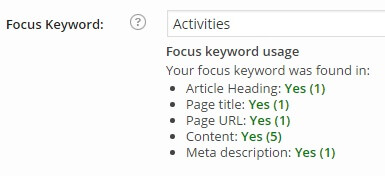
You will be presented with a snippet of how your website will appear within the search results and what the user will be presented with. You can also see how your focus keyword performs within each section, which will allow you to make any adjustments needed to make sure the page is optimised correctly.
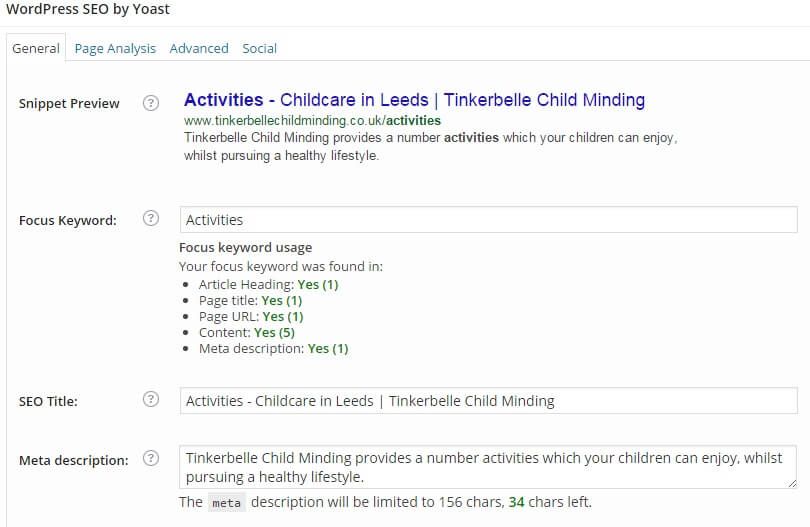
The Section called “SEO Title” is the title tag on the given page and is one of the most important ranking factors that search engines use. This plugin lets you know if your focus keyword has been used within the title tag and if you have gone over the optimum character length. It is the same case for the meta description, letting you know if your focus keyword is contained within the snippet and that it falls within the recommended character length. Once you have the green light from these sections, we move on to the tab called “Page Analysis”.
The “Page Analysis” section will give you a overview on how the content meet WordPress SEO’s search engine criteria. It does not mirror Google’s algorithm, but it does list a selection of best practice rules.
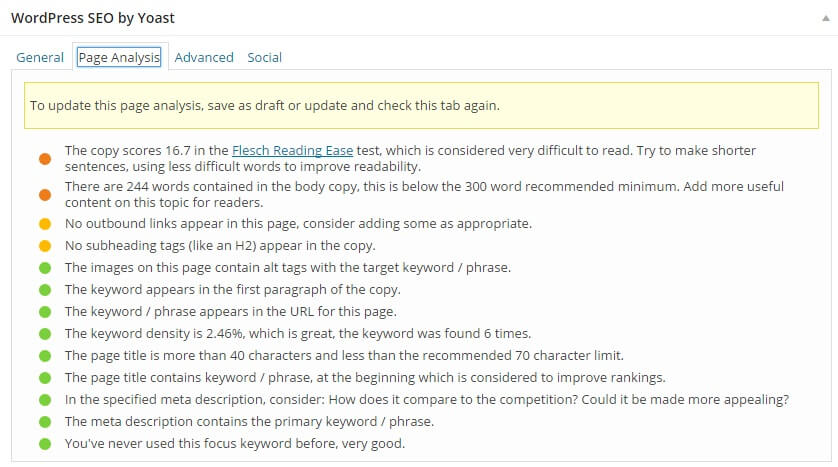
This review gives allows you to optimise the content on your pages so they will perform more effectively within the search engines. If you are new to SEO, it lists a selection of areas which you can research and increase your understanding on how content should be presented. As you can see from the image above, the content on this page is “very difficult to read” and needs restructuring so it’s easier for a user to understand. The copy is too short and is missing outbound links plus “H2” tags. All of these attributes can be improved which in turn will help this page perform more effectively within the search engine results.
In conclusion
This introduction really scratches the surface of what WordPress SEO by Yoast can do, but it’s a great way of making sure the content you place on your website is optimised correctly. Its allows you to configure aspects of your website such as the Robots.txt, .htaccess file, generate xml site maps with relative ease, all of which will improve your chances of ranking in the desired positions on the search result pages. If your new to web design and WordPress, add WordPress SEO by Yoast to your site and start implementing search engine optimisation techniques which will help your website rank.


