
![]() Insights
Insights
Being able to understand what marketing channels have contributed to converting a customer, and appropriately assign credit to each one involved, is a crucial part of any digital marketing strategy.
Google’s products have a range of attribution models and each vary greatly with the level of customization and how much of the whole picture they give you. Different models let you allocate how much credit each action gets for your conversions; depending on the model chosen, the credit is given out in different ways.
Data-driven attribution (DDA) uses predictive algorithms to analyze your data to determine which channels, campaigns, creatives and keywords have the biggest impact on conversions. This means that, unlike other attribution models, data-driven attribution can identify which steps throughout the whole journey, increase the likelihood of a customer converting and gives these interactions more credit.
These insights show which streams are most (or least) valuable, allowing brands to allocate their marketing budget accordingly. Funneling money into the right campaign for your specific business can improve ROI and increase online revenue, without the need for additional advertising budget.
In this blog, we review each of the Google products that has DDA available.
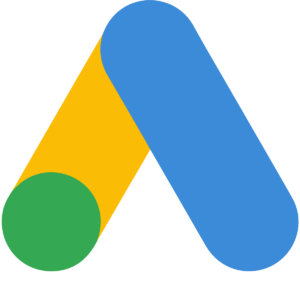
By default, Google Ads uses a last click attribution model – however, we are able to set up data-driven attribution modelling as long as the following campaign requirements are met:
The Google Ads’ DDA only takes paid campaigns into consideration when attributing credit, so other marketing channels that have been involved will not get any recognition for the part they played in the conversion.
While this means the data-driven attribution model in Google Ads does not necessarily provide a holistic overview of your customer journey, it is still useful for optimizing keywords and paid campaigns.

SA360’s data-driven attribution model can encompass both display clicks, paid clicks, paid social clicks and natural search clicks. To use DDAM in Search Ads 360, you’ll need: 15,000 clicks and 600 Floodlight conversions in the last 30 days. The initial learning period takes 24 hours, so ideally data-driven attribution would be set up at least 24 hours before you want to use it.
To set up data-driven attribution in Search Ads 360: Create Channel Groupings (e.g. generic keywords, brand keywords) > Select which Floodlight activities you want to be analyzed in the DDAM > Apply Channel Groupings > Create columns in the interface.
Things to consider:

Data-driven attribution in Campaign Manager incorporates the same metrics and channels as Search Ads 360, but also includes impression data, offering a slightly more comprehensive view of the customer buyer journey.
To use the Campaign Manager Attribution Modeling Tool:
It takes up to 48 hours for a data-driven attribution model in Campaign Manager to ‘train’ before it is usable.

There are seven attribution models to choose from in the free version of Google Analytics, but you will need to be an Analytics 360 customer to access data-driven attribution modelling.
GA360 offers a multitude of features and benefits that aren’t available in Google Analytics; you can see all the differences between Google Analytics and Google Analytics 360 here.
Unlike Google Ads and Search Ads 360, Analytics 360 has a holistic overview of all user actions from all digital marketing activity, so creating a data-driven attribution model in GA360 can provide in-depth insight to how each channel contributes towards conversions.
Data-driven attribution models (DDAM) are only available in GA360 if you meet the following initial requirements:
You will also need to meet the ongoing requirement of 400 conversions per conversion type with a path length of 2+ interactions and 10,000 paths in the selected reporting view, over a 28 day period.
Because DDAM in Analytics 360 provides a rounded view of how each channel contributes to conversions, the insights can be used to inform your budget strategy as it highlights how investing in particular channels may provide a higher ROI.
Data-driven attribution is a valuable tool and can provide greater insights into how each channel and marketing campaign impacts the customer buyer journey.
As Google Analytics 360 Resellers we are able to help you on your own attribution journey – contact our expert team for more information.
This blog is part of our wider B2B Playbook that is designed to help B2B businesses with all aspects of their digital marketing from leveraging data, acquiring more traffic, creating assets that resonate and succeeding internationally.
In assets, it’s all about getting the right message to the right audience at the right time. Here we review how to use personalized content to provide a better user experience for your customer so you can get more conversions.

![]() Insights
Insights

![]() Insights
Insights

![]() Insights
Insights