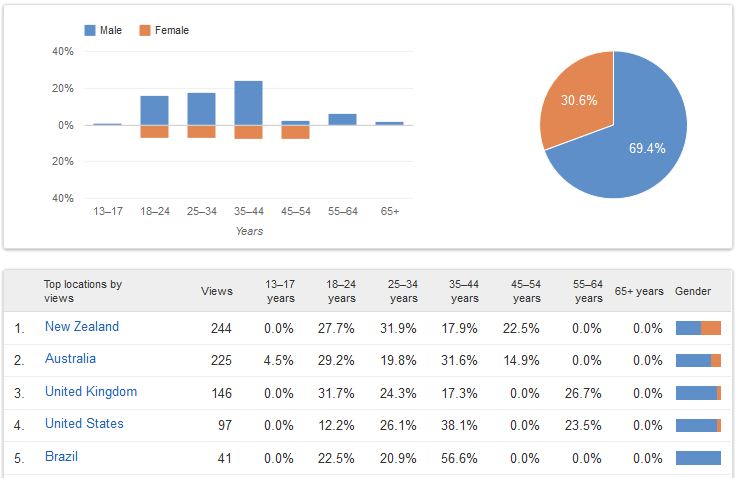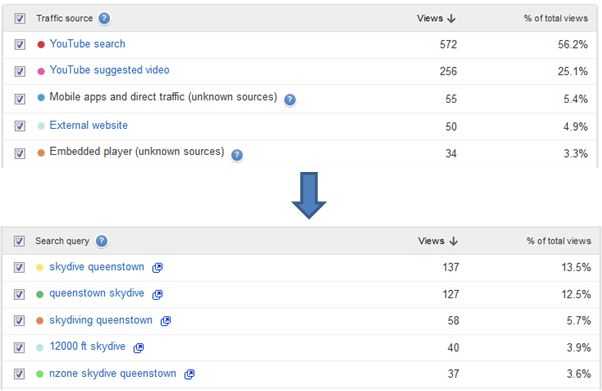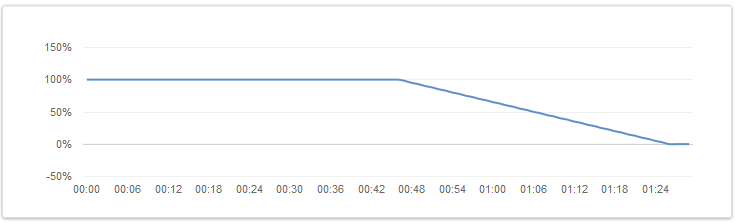With the recent release of YouTube Analytics (replacing YouTube Insight) there are now new ways in which you can analyse your paid video ads to aid your overall PPC advertising campaigns. The Analytics interface now has more metrics to gauge user interaction than were previously available, allowing detailed insight into how users are finding your ads, how they engage with your videos and ultimately what you need to change in order to drive more traffic.

Paid video ads work in a very similar way to standard search adverts. Much like AdWords, you choose your ad text in the form of a video description, choose the search terms that you wish to bid on and specify maximum cost per click values and budgets for your campaign. Instead of being taken to a conversion oriented landing page however, they will watch on page, play the video on your channel page or view on a specific URL. It is therefore vital to analyse and optimise these campaigns in order to maximise profit. The Analytics tab can be found on the ‘Video Manager’ page on YouTube.
Know your audience:
In any advertising campaign you must identify the demographics of your customers to better target your ads and videos to them. Within YouTube Analytics on the ‘View reports’ drop down, the Demographics tab gives an excellent break down of the age, gender and location of viewers.
In the example above we can see that the largest group of viewers for this particular video are male, between the ages of 35-44 and from English speaking countries. With this in mind it would be wise to tailor videos for a middle aged, male audience. These results may not be what you expect and can help to expand your options. For example, if your top locations are not English speaking countries, you may consider translating the video to further appeal to that audience. It is a safe assumption that optimising for your demographic in this way will improve the campaigns performance.
Analyse your traffic sources:
It is now easy to see which sites your videos are being viewed on (whether on YouTube or embedded elsewhere) and which search terms were entered for the video to be displayed. With this information, viewed on the ‘Traffic sources’ tab, you can gain insight into the most popular search terms, gain ideas for new keywords to add to your list and see which keywords you should be bidding more for.
In this case, drilling down into the ‘YouTube search’ traffic source displays the top search queries that have led to a view. With this in mind, you know that ‘skydive queenstown’ is the best keyword on YouTube search, accounting for 13.5% of the views. It would be wise to review the bids on this and similar keywords to increase exposure.
Improve user engagement:
A particularly interesting new feature, available on the ‘Audience retention’ tab, allows you to see exactly where viewers are dropping out. This can be used to see which sections of videos are holding the attention of the viewer and are therefore more likely to lead to a conversion and which sections are leading potential customers to leave. In the example below we can see that at 00:48 seconds through the video, user interest drops dramatically. This is a clear indication that this section of the video should be altered or replaced, as the all-important call to action may be given at the end of the video which will be missed because this section failed to keep viewers interested.
Along with the aforementioned features there are a number of other useful metrics within YouTube Analytics which can be taken into account when analysing and optimising paid video campaigns. By testing different videos, ads and keywords it is possible to improve user engagement, better understand your audience and increase your profit from PPC while improving brand awareness.