Managing PPC campaigns, especially big-spending ecommerce campaigns with large numbers of keywords, requires an on-going process of testing, analysis and optimisation in order to maximise returns from your budget. With so many different variables in play and different tactics for optimisation it’s important to frequently take a step back and review performance, highlighting areas of the campaign that could be improved to boost results and ROI.
At Search Laboratory, we regularly conduct ‘third party’ audits (i.e. team members auditing accounts managed by colleagues) on all of the campaigns we manage to ensure we’re spending our clients’ budgets as efficiently as possible. We also frequently audit prospective clients’ campaigns to assess how well they’re being managed by other agencies. Using this experience, we’ve put together a useful guide on how to audit ecommerce PPC campaigns based on the different steps we go through, to help you identify opportunities to improve performance within your own AdWords accounts.
Traffic quality
Cutting out spend on irrelevant traffic is one of the quickest ways to give performance a boost. In competitive retail sectors where non-brand click prices are high, conversion rates are low and profit margins are often tight, every penny of your budget needs to be spent in the right way to give you the best possible chance of hitting your performance targets.
1. Quality of incoming traffic
Take a look at the highest spending campaigns/ad groups and run a search term report to identify any irrelevant queries that are leading to wasted spend. Also look at the entire account and see how much wastage there is across all campaigns.

2. Negative keywords
Analysis of the search term report should highlight whether or not there’s a major issue with the use of negative keywords. It’s worth reviewing this anyway to ensure that all relevant negatives have been correctly added.
3. Keywords
Review all keywords in the account and assess whether it’s as expansive as it should be. Are there are any relevant keywords that are missing from the account that could drive good quality traffic?
4. Duplicate keywords
Use the tool in AdWords editor to see if there are any duplicated keywords in the account. Eliminating these will give you more control over the ads you’re serving to your customers

5. Match types
Review the match types that are being used across the account and ask if they’re appropriate. Is traffic coming through on exact matches wherever possible, or is there a reliance on broad matches to pick up long-tail searches? Are there any fully broad match keywords being used where broad match modified or phrase match could be used?
6. Lost impression share
- Due to budget: If this is more than around 10% on a campaign then this is definitely a problem. We’d suggest increasing budget to improve the volume for the same CPA or reducing bids to improve the CPA, depending on the overall campaign objectives.

- Due to rank: Lost impression share due to rank can often be intentional (lowering bids due to poor performance), but if there’s been a high loss of impressions due to rank, it could indicate that there’s an opportunity that hasn’t been taken advantage of and is worth testing.
Bid management
Managing bids manually across huge ecommerce accounts with hundreds of thousands of keywords is pretty much an impossible task, which is where tools like Marin, Kenshoo and Search Laboratory’s own bid management tool, BidLab™, comes into play. However, the bidding strategy still needs to be defined and managed by PPC specialists based on the specific targets you have (whether it’s ROI, ROAS, CPA, profit etc.). Essentially though, the higher the conversion rate of a keyword, the more you’re able to bid.
7. Bid strategy
Review current bids in relation to your KPIs or targets, particularly for the high volume keywords and ad groups, and assess whether the bids are in line with conversion rates. If there are similar keywords in the account (which would usually have the same performance

8. Additional bid adjustments
Are there currently bid adjustments in place? If so, do these bid adjustments accurately reflect the difference in conversion rates between devices, locations, day of week, time of day, gender etc.?
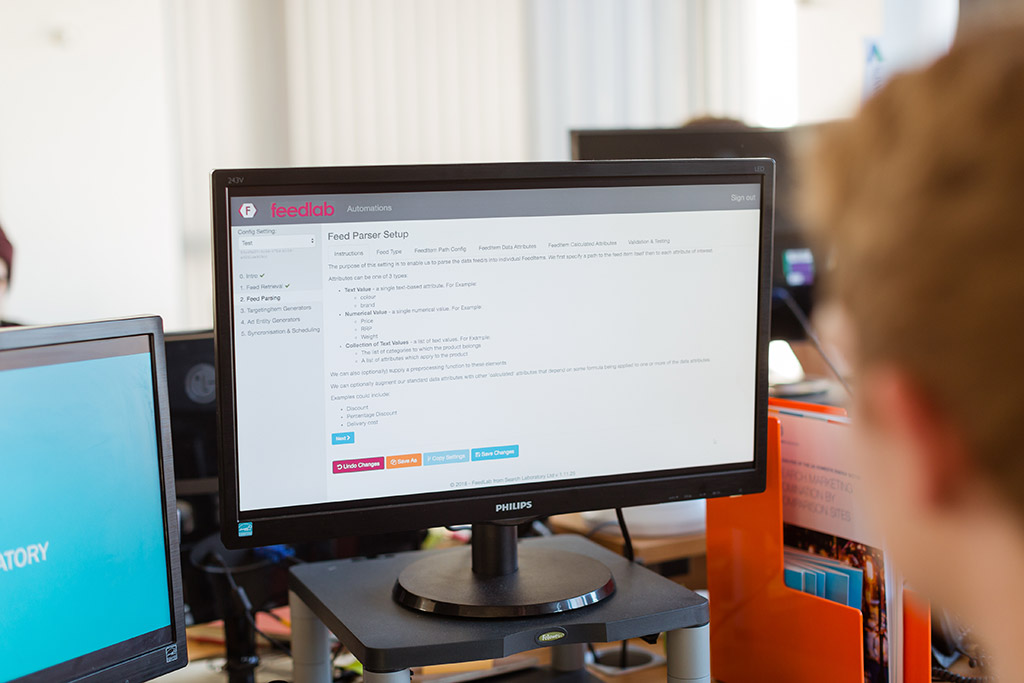
Structure
Account structure is one of the most important parts of a PPC campaign and needs to be optimised to ensure that the most relevant ad is being shown for each keyword search.
9. Ad groups
Review the biggest spending ad groups and determine whether there is any case for breaking out any keywords into their own ad groups to improve ad relevance. If you find ad groups with more than 8-10 keywords, some of these likely need to be split out into their own ad groups. Ad groups containing keywords with different meanings should certainly be broken out further.
Click through rate and quality score
On-going testing and optimisation of ad texts should be a key part of your PPC management strategy.
10. Ad texts
Pull up a list of your ads and assess if they’re well written, with up to date prices and offers. Do the headlines reflect the keyword that’s triggering them, and are they displaying strong calls to actions?
11. Ad testing
We always recommend running split tests on ad copy with all ad groups in an account. Check that there are at least two ads running in every ad group, in particular the biggest spenders, and that a true A/B test is in place to determine which version delivers the best conversion value (i.e., ads are set to rotate evenly rather than allowing Google to determine which one is best). If split testing isn’t being done, we’d suggest implementing it across the whole account. If it is already happening, are there any tests where the data shows a clear winner? If so, stop the test, launch a new ad to challenge the winner and start testing again.
12. Ad extensions
Are you using all appropriate ad extensions? Does this include the likes of ad group level site links and extended site links? Site links are a powerful tool for ecommerce accounts, allowing users to easily navigate to particular sections of your site. Check that the site links are relevant to each part of the account. For example, head or branded terms leading to categories, and longer-tailed keywords leading to sub-categories or best sellers. Call-out extensions are a must for any account, simply giving more ad space to promote USPs and ultimately helping ad rank.
These steps provide a basic guide to enable you to spot opportunities in your Google AdWords account. However, these are by no means the only things you need to consider when managing an ecommerce PPC campaign. If you would like us to provide you with a tailored audit of your Google AdWords account, contact us on +44 113 212 1211 and we will be happy to help.


