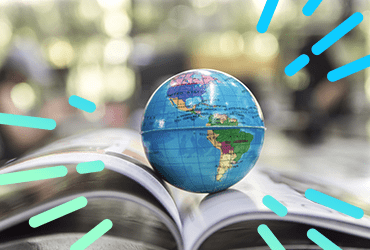This article tells you all of the top tricks and tips you – or your Google Pay Per Click (PPC) company – can use to maximise profits and get those click and conversion rates climbing ever-skyward.
By the time we have finished, you should have a fully-organised AdWords profit-making machine that makes more money for the same investment.
Google AdWords is one of the best advertising tools on the internet, you don’t have to be a ‘surgeon’ to be able to set up an account and run ads on it!
To get the most out of our advice, just put a few things into action and you will start to see:
- Higher click-through rates
- More conversions
- More profit
What is Google AdWords?
AdWords is Google’s flagship advertising product and main source of revenue. AdWords offers PPC advertising, as well as site-targeted advertising for both text and banner ads. The AdWords program includes local, national and international distribution. Google’s text advertisements are short, consisting of one title line and two content text lines.
Pay-Per-Click Advertisements
Advertisers specify the words that should trigger their ads and the maximum amount they are willing to pay per click. When a user searches on Google, ads for relevant words are shown as ‘sponsored links’ on the right side of the screen, and sometimes above the main search results.
As you can see in the following screenshot:
The ordering of paid listings depends on other advertisers’ bids in the Pay for Placement (P4P) programme and the ‘quality score’ of all ads shown for a given search. The quality score is calculated from historical click-through rates and the relevance of an advertiser’s text, keyword and landing page to the search, as determined by Google.
The auction mechanism that determines the order of the ads has been called a ‘generalised second price’ auction. It is a variation of the Vickrey auction.
Site-targeted advertisements
In 2003 Google introduced site-targeted advertising. Using the AdWords control panel, advertisers can enter keywords of interest. Google then offers to place ads on sites advertisers consider relevant within their content network. Advertisers then bid for placement. Advertisers can also build a list of sites where they do not wish their ads to appear, but cannot obtain a list of sites where their ads could appear. They can, however see a report of where their ads showed and how many viewings and clicks were achieved.
So there we have what Google AdWords is all about – now for the real nitty gritty: what you should be doing to improve all the important features and get the maximum PROFIT.
OK, here we go. Below are your top 50 tips. Next to each tip I have provided a score for difficulty and value. The scores are out of 5, with 5 being the most difficult or the most valuable. If you are new to AdWords, pick the high value low difficulty tips to implement first. However, tips with a value of 5 are fairly essential regardless of the difficulty.
1. Use Targeted Keywords
Never go with the full list of keywords that Google suggests. Pick the keywords that closely match your business. What would people search if looking for your products. Time and time again we see unrelated keywords in campaigns that companies run. For example, if you sell real estate in Florida, don’t buy the keywords ‘Florida’ or ‘real estate’, buy ‘Florida real estate’. Simple, effective, and won’t waste your money.
Keywords really are the central hub of your success on AdWords. Take your time, and read every tip below that has anything to do with keywords before you start.
Difficulty
2. Search for the keywords that you are buying
Type the keywords into Google. See if your competitors are showing. If the page that shows is unrelated to your business then probably it is not a good search for you.
Difficulty
3. Get some keyword clues from your competitors
Companies that know what they are doing in the area of search will have their page titles loaded with their best keywords. Have a look at the good performers in your market. See what keywords they are using in the page titles (the text that appears in the top bar of the browser window). If you are familiar with viewing the source of a page, you can see the keywords they have placed in their ‘keywords’ META tag.
Difficulty
4. Use lots of keywords
Think of as many ways of saying your product or service as you can. This will enable you to buy more specific keywords. It is much better to buy a specific keyword such as ‘buy reebok running shoes’, than expect to catch this search on a broad match of ‘running shoes’.
Difficulty
5. Use keyword research tools
Google’s tool is good in that it suggests similar searches. Google’s tool is available as you set up your AdWords account. You type in a search and the tool will return similar searches. Some of these will be irrelevant so be careful.
Yahoo has a tool that allows you to type in your root term and it shows searches that include this term. It also gives exact search volumes on Yahoo for the previous month for that term. It is an excellent tool when looking for negative keywords. Links to these tools are below:
- Google’s Keyword Tool
- Yahoo’s UK Keyword Tool For keyword research in other languages please see our article on multilingual keyword research
Difficulty
6. Use Global Negatives
If you’re selling something, you don’t want people finding your ad when they’re searching for free stuff. This sounds obvious, but do some searches and you’ll see it happening. Use the word ‘free’ in your campaign global negatives. Add any words you don’t want your ad associated with to this list. Using negative keywords is especially important if you’re using broad matching.
Difficulty
7. Create lots of ad groups
An ad group should contain a small number of keywords (10-40) that are targeted around a certain theme. These keywords will all show the same ad. Ad groups should be created for dominant search terms, different product groups, often individual products if they are well searched. The choosing of ad groups and grouping of the keywords is a difficult area so be prepared to restructure your campaign after a couple of months because your first attempt was not good.
Difficulty
8. Test different positions
How much of a difference will being in the first position, as opposed to the second, third or sixth position make, for your net profit? The answer is that it depends on your creative, industry and who else is bidding on your keywords. Test your creative in each position and work out where it will be most effective from an ROI point of view. Remember also that the AdWords ranking algorithm works on a bid price x CTR (click through rate) basis (it’s actually more complicated than that, but this gives an idea as to why out of two ads with similar bids, one will be higher because of a higher CTR).
Difficulty
9. Test different creatives
You can also test your creatives (the ad text). Write two or three different ads and Google will rotate them in this ad group. The creative that gives you the highest ROI is the one you should go with. You need to give the test long enough to produce statistically significant results. How long this is depends on the search volume and the number of conversions you achieve. Use common sense as to when you think the results show that one ad is better than the others unless you know your stats.
Difficulty
10. Rotate ads evenly
In your campaign settings one of the options is to rotate ads evenly or to have Google optimise for you and show better performing ads more frequently. The default setting is for Google to optimise. Change it! Google optimises based on clicks, not conversions. In other words, it shows the ad that brings Google the most money, not you. Many times we see ads that have lower click through rates getting a better ROI because they appeal to buyers, whereas other ads with higher click through rates appeal to the masses.
Difficulty Value
11. Organise your campaigns by topic
You don’t want to have your health supplements in with your running shoes now do you? Each campaign should be for a unique topic. If you sell one type of product then keep to one campaign unless there is a good reason to do otherwise. It will be easier to manage this way.
Difficulty
12. Target the right languages and locations
I see this mistake over and over again. You run an ad that is selling blue widgets and you want to target the ad to the folks in Kentucky, then what happens? Because you have your settings wrong, Mr Wong goes onto Google China and sees your ad for Blue widgets.
You have targeted the wrong country, and the wrong language!
Difficulty
13. Make sure your Ad Groups are highly specific
As with your campaigns, each and every ad group should be aimed at a unique product or service.
Example: Campaign 1 – Omega 3 Supplements
Ad Groups –
- FISH OIL – all keywords relating to fish oil
- EPA – all keywords relating to EPA (the most important ingredient of fish oil)
- OMEGA 3 – All keywords relating to Omega-3
- MIXED – Mixed terms relating to all above
If you are very serious about maximising your profits and really giving AdWords good shot, you will need to do this for every product or service that you are advertising. Keep it organised, clean and laser targeted!
Difficulty
14. Optimise all of your Ad including your URL
Lets say for example you were selling golf clubs. Think about which URL looks better:
- www.sportsshop.com/asp.3690-/lop0-9823309877654/4/a/098665
- SportsShop.com/GolfClubs
You also need to remember that the ad copy is what is going to make people click through, so make sure it is keyword rich and appealing In a display URL on AdWords, the domain name (www.sportsshop.com) must exist, but the extension (/golfclubs) does not need to exist, so use it as another opportunity to state your keywords and tell your users that you have a whole section on this topic.
Difficulty
15. Avoid your home page as your landing page
The landing page is the page that the person who clicked on your ad will see when they come through to your site. Don’t use your homepage as your landing page unless it deals only with selling the product you’re advertising. For instance, if you’re selling posters, have a landing page for ‘flower’ posters and a landing page for ‘car’. You can even go one better and have a landing page for each poster – so you’ll have a page for ‘sunflower posters’ and ‘bmw 5 series posters’.
Land people in the relevant place.
Difficulty
16. Track conversions
This could actually be the biggest key to helping you increase your AdWord profits, if you don’t know which words are turning into conversions then you are on a loser right from the word go! Just because an ad has a high CTR doesn’t mean that it is making you money! How would you know if you are not tracking it? You can use Google’s own conversion tracking codes, or you can use your own software. Use Googles as it will be easier! You need to know which keywords are performing so you can put more money there and switch off words that are not getting you conversions and are wasting your money.
Difficulty
17. Work out your cost per sale
Why is this important? If it is costing you $20 to gain a sale and the profit on that sale is only $15, then you are losing money! Tracking your cost per sale is easy if you have the Google tracking code inserted on your site as Google work this out for you and display the result in the cost/conversion box on your account.
Difficulty
18. Don’t enter into bidding wars
It is easy to get into bidding wars with your competitors. You want to be number one and so does your competitor. The best thing to do is to take a step back, ten deep breaths and consider how important it really is to be in the number one spot. If you can justify it, fine but otherwise: let your competitor be number one, sit in the number two slot and wait. If you have a better product, your click-through rate will get you to the top – and you’ll still be paying the same as you were in the second position.
More and more people are using automated bidding software. This software will update at a set interval to keep the ad in the desired position. Doing battle with this kind of software is even more frustrating and less rewarding than trying to outbid a competitor. Bidding software that targets a certain position can waste a lot of money. You can be cleverer than that by working out your ROI and therefore your optimum bid price.
Difficulty
19. Use GeoTargeting for local campaigns
If you are running an Ad Campaign targeting certain geographical areas for example ‘golf course repairs in Florida’, make sure you use the GeoTargeting option. This will save you a lot of money on useless clicks and help speed your progress toward successful conversions and, ultimately, sales.
Difficulty
20. Double-up when GeoTargeting
When running GeoTargeting, always mirror the campaign with a non-GeoTargeted equivalent with place names in the keywords. For example, for a Manchester-based IT company, run ‘IT Company’ as a keyword in a campaign targeted to Manchester, and run a country-wide campaign including the keyword ‘IT Company Manchester’.
Difficulty
21. Keep a close eye on your competitors
There shouldn’t be any need for this if you are running a highly organised AdWords account that is using statistics, facts and tracking rather than guessing! If you are doing all of this it is you they need to be worried about.
Difficulty
22. Do not duplicate your keywords in other Ad Groups
Google only shows one keyword per advertiser so there is absolutely no need to go and put the same keyword across all your ad groups.
Difficulty
23. Keep keywords relevant to your site to maximise profits
You can waste a lot of money by putting up keywords that are not particularly relevant to your site in the hope that it might get you a sale. For example, if someone is looking for the Toronto Blue Jays and your ad pops up saying ‘Toronto Blue Jays right here’ and your site is selling baseball equipment, it’s is as pointless as piles.
It’s more than likely they’ll click off your site to try and find out whatever it was about the Blue Jays they were trying to find. Be relevant and the click throughs you receive will be more fruitful.
Difficulty
24. Take advantage of keyword matching options
With some keywords, you will get more ad impressions. With others, you will get fewer impressions, but potentially more clicks. By strategically using keyword matching options, you can reach the most appropriate prospects, potentially reduce your actual CPC or CPM, and increase your ROI. For example, use negative keywords to reduce irrelevant ad impressions and increase your quality score.
Difficulty
25. Don’t get emotionally attached to keywords
Judge every keyword on its conversions. If your boss says “we need to be number 1 for widgets” show him the data on the cost and return. Coming further down will make sure you are shown more regularly throughout the day for less; wider exposure at a cheaper price.
Difficulty
26. Download AdWords Editor to make mass changes quickly and easily
It really is as simple as that, visit: http://www.google.com/adwordseditor/ If you are following this guide then AdWords Editor is essential. Using it will change your life!
Difficulty
27. Install Google Analytics
It’s free and it can tell you a great deal about your site. This is particularly useful when it comes to finding out what people are doing when they get to your landing page(s).
Difficulty
28. Use capital letters wisely
Capitalise the first letter of each word of your ad. Also try to include words that people will love in your ad, or even in the URL, whenever possible. Try to use words like: Free, Special, Strong and Quality, and aim to capitalise them every time. I call these trigger words because they make people more likely to click your ad.
Difficulty
29. Use numbers in your Ad
An easy trick. Numbers like 10% off or From $19.99 catch the eye.
Difficulty
30. Use the dynamic keyword feature
This handy feature will allow you to get your keywords into the ad title. This has the great effect of making people more likely to click your ads! However, be sure to add some alternative text in case the search term exceeds the maximum headline length Google allow for ads, or the ad will be shown without a heading. Not good!
Instructions for use of this feature can be found by typing ‘keyword insertion’ into Google.
Difficulty
31. Avoid ‘Casual Clickers’
Because clicks equal costs, it’s important to make them count. To that end, it’s just as important to discourage ‘casual traffic’ as it is to encourage proper customers. To do this, include text that stops people from clicking your ad at random, while simultaneously encouraging potential customers.
For example if you include a price in your ad, lookieloos may think it is too expensive for them in the first place and therefore not bother clicking the ad at all. Serious customers, on the other hand, are more likely to click on an ad with all the relevant info displayed.
Difficulty
32. Be cautious of content-based Ads (The Content Network)
Some people find that the quality of traffic that comes directly from a Google search, as apposed to from content-based ads, is far more likely to converting into a sale. This is something you want to keep an eye on for yourself, particularly in the early stages of your AdWords campaign. Our advice would be to NOT use the Content Network initially unless you know what you are doing.
Difficulty
33. Drop the WWW
That’s right, make sure you drop the WWW at the start of your display URL. This gives you more room for those all-important trigger words and keywords.
Example:
- www.storefront.com/trial.asp – BAD
- StoreFront.com/FreeTrial – GOOD
Difficulty
34. Understand the Google broad match
What’s broad matching? From the horse’s mouth: ‘If you include general keyword or keyword phrases – such as tennis shoes – in your keyword list, your ads will appear when users search for tennis and shoes, in any order, and possibly along with other terms.’
Google will often show your ads when people search for similar or related topics to the keyword in question using synonyms or much more general terms. It will also show your ad on totally irrelevant searches. You will still get clicks on these, but not very many.
A very low CTR is usually an indicator that your ads are being shown for unrelated searches to people that aren’t interested. It may still be a good keyword to bid for, but remember: bid appropriately!
Difficulty
35. Focus on your best keywords first
This is especially true when you have a small or limited budget. Often, it can mean dropping or reducing the general terms like ‘Stereos’ or ‘Sound Systems’ in favour of specific terms relevant to your site – these more specific terms often convert into sales better. For example, use ‘Sony XC 2000’ as opposed to the broader terms.
Difficulty
36. Optimise your landing page
People will leave instantly if they don’t perceive your site offers what they want ‘at a glance’. Furthermore, there are a myriad of techniques that can be followed to maximise your chances of a conversion by getting your landing page to act more like your Number 1 sales person. The landing page should effectively: sell your product, explain the benefits and make things clear in order to easily complete that conversion.
Keep checking back because we are putting together some easy to follow quick tips for landing pages.
Difficulty
37. Include keywords in your Ad Text
Include your keywords in your ad text (especially the title) to show users that your ad relates to their search. If your ad shows when a user searches on a keyword in your Ad Group, the keyword will appear in bold in your ad text. In addition, remember that users tend to search for products and services, so avoid using your company name in the ad title unless your goal is brand/company name recognition. To do this you need to split your keywords around tight themes and show a relevant ad for your top keywords.
Difficulty
38. Create simple, enticing Ads.
What makes your product or service stand out from your competitors? Highlight these key differences in your ad, and be sure to describe any unique features or promotions you offer.
Difficulty
39. Use a strong call-to-action.
Your ad should convey a call-to-action along with the benefits of your product or service. A call-to-action encourages users to click on your ad and ensures they understand exactly what you expect them to do when they reach your landing page. Some call-to-action phrases are: Buy, Sell, Order, Browse, Sign up and Get a Quote.
Difficulty
40. Make your website a fully-optimised conversion machine
Ultimately, your website determines how well your ads convert. Be sure it is designed to let users complete the action you want them to take.
Typical internet users decide quickly whether to stay on a website or move on to another. When users click on your ad, they should arrive on a landing page clearly displaying the information or product offered in your ad. If users do not immediately find what prompted them to click on your ad, they are more likely to leave your site without converting.
Difficulty
41. Keep the user experience in mind
As you design or redesign your landing page and website, make the user experience a high priority.
- Place important information and images on the top left, where the eye naturally goes first.
- Help people get what they want in three clicks or fewer.
- Cut out pop-ups and pop-unders.
- Create a simple process for users to complete transactions.
Difficulty
42. Check your account statistics
Your CTR, minimum bid and keyword status are good initial indicators of how well your ads are performing. Your account statistics are reported at the campaign, Ad Group and keyword or site levels. They include clicks, impressions, CTR, average CPC or CPM, cost, average position, conversion rate and cost-per-conversion. Your most important statistic is cost per conversion. Never get carried away with clicks!
Difficulty
43. Avoid the ruthless pursuit of ‘main’ keywords
On Google especially, there is a lot of competition for high volume keywords. Thus, the price to compete for those keywords is very high. In many cases, you might drive volume with those keywords, but you won’t be driving profits because you will be bidding more per click than you are making per click.
Difficulty
44. Drive profit, not clicks (or revenue)
For me, PPC is all about driving profits. Revenues are nice, but if I’m not pulling out significantly more money than I’m putting in, then it’s not worth my trouble. In the quest to drive up sales volume it’s easy to spend way too much per sale until you are no longer profitable at all. Remember, profits first, volume second.
Difficulty
45. Optimise
We have given a large number of tips for setting up keywords, testing ads, landing pages etc. These tests are a complete waste of time unless you monitor them and act on the results. This is one of the most difficult areas of PPC. To do this properly you need to use statistical techniques, but you can make massive improvements using common sense and just scanning the numbers by eye. The following tips will help with this optimisation.
46. Make an optimisation diary
You need to document everything that you do and why. You need to set review dates and stick to them. Give your changes the chance to work.
Difficulty
47. Review bids
Following the first month (when you will be feeling your way into the market) review your bids once a week, at the same time. Monday morning is good because you will optimise based on a full week and then not pollute the next week’s figures with mixed bids.
Don’t be tempted into doing this more frequently unless you are a professional and have access to advances statistics. You will get in a mess.
Raise the bids on good performers and lower on bad performers. Remember that performance of a keyword is random behaviour. Some good keywords will have freakishly low weeks at times, and some bad keywords will get orders. Do not over-react!
Difficulty
48. Review Ads
Review your ads once a month. The first day of the month is good. Remove bad performing ads and replace them with elements of the good performers with changes. Discover what makes the good ads good. Note the changes in your optimisation diary and write down your ideas. There is a lot to optimise and you will forget in 10 minutes, let alone 1 month.
Difficulty
49. Clean keywords
Clean the keywords daily in the first week, weekly for the next 3 weeks and monthly after that. Cleaning the keywords involves using advanced analytics and analysing the actual search traffic that comes in against the keyword. For example, you may buy the keyword ‘condom’ on a broad or phrase match. Analysis of the actual traffic may reveal that your ad is showing when people type ‘how to put on a condom’ or ‘condom pictures’. You need to spot these negatives and act on them.
In all cases, note the changes you make in your optimisation diary, and at the next optimisation review, analyse the data from this date so you know that you are analyzing the figures at the new, optimised levels.
Difficulty
50. Is a PPC Agency for You?
Whilst some people can manage their own AdWords account and be very successful at it, complex campaigns often need an expert. There are many agencies to choose from but ensure that if this is a road you follow that you are armed with the right questions to make sure they are going to add value to your campaigns. Read our ‘Top 10 Tips For Dealing With PPC Agencies’.
Difficulty
About The Author
Ian Harris is the co founder of Search Laboratory. Ian has been programming for the internet since 1995 and has an MSc in internet technologies from the University of Leeds. Prior to starting Search Laboratory he was the C.T.O. at one of the world’s largest translation companies for five years where his focus was web site and software localisation. He has helped many companies with their global content including IBM, Novell and HSBC. Through Search Laboratory he is now applying his experience of web technologies and web site localisation to help clients reach their global audience quickly and effectively.