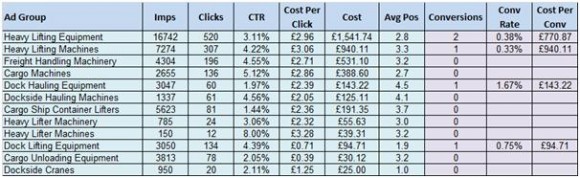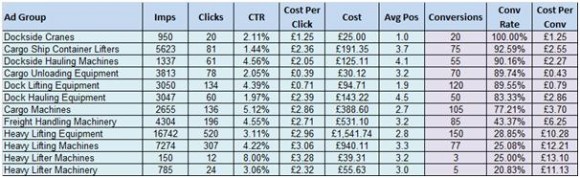The Problem
You have a business advertising a high value product, and you’re running a PPC campaign for it. However, you’re not tracking many conversions because people are choosing to ring up and enquire/order over the phone. This means that you’re not seeing many conversions reported against your keywords, and it’s making it difficult to optimise the PPC campaign. This head-scratching scenario can drive a PPC manager to the brink of madness.
Your PPC data may look something like this:
Although you’re seeing a few conversions, you’re not getting enough data to make solid decisions. You therefore need greater clarity so that you can identify which groups are only delivering a general supply of ‘Steve Searchers’ rather than the much more sought after ‘Colin Converters’ and ‘Brian P. Buyers’.
The Solutions
There are many ways of increasing the volume of conversion data:
1. You can add extra enquiry forms on your website which people can complete. People are far more likely to submit an enquiry form than buy an expensive product from a site that they’ve never used before.
2. Sign up for telephone tracking. There are a number of packages which will integrate with your Analytics and AdWords account. They record conversions when people ring up after clicking your ads – and can be tracked all the way through to the point of sale. These provide highly valuable intelligence, though there is usually a monthly cost involved.
3. Measure website interaction statistics. You can study the behaviour of customers when they visit your site, and setup the Analytics account so that it records a goal when one or more of these conditions are achieved. These are called Engagement Metrics.
Engagement Metrics
In order to maximise conversions, you want to increase the volume of good traffic that comes to the site. Signs of good traffic are as follows:
- Low bounce rate – a measure of how many people leave after viewing only 1 page
- High time on site figure – average time spent on the site is well above normal
- High number of pages viewed – average number of unique pages viewed is higher
- Adding products to a shopping basket – entering the checkout process
- Viewing a key page such as “Contact Us” – indicating that they intend to phone you
Defining Your Engagement Metrics
You need to identify which of these is going to be most relevant to you and setup appropriate engagement metrics. Here’s an example:
1) Your average time on site is 2 minutes and 59 seconds. You could set up an engagement metric to record a goal every time someone spends 3 times as long on site as the average person – 9 minutes in this case.
2) Your average number of page views is 4.1. You could set up an engagement metric to record everyone who views 12 pages.
3) Customer ads a product to the basket and enters the checkout process. This is a clear and definite sign of interest.
So these are your chosen metrics to record as conversions. We now need to set them up.
Setting up Engagement Metrics
Here is a step by step guide for setting up your engagement metrics in Analytics and AdWords:
- Log into Analytics
- Select Analytics Settings in the top left:

- Select Edit next to your profile name:
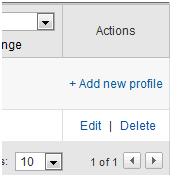
- Select Add goals form the Goals section
- Complete the form as follows:
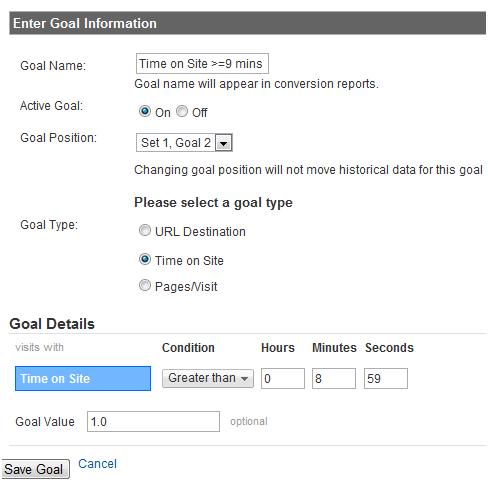
This will trigger a goal when a customer spends 9 minutes or more on the site. You can specify and goal value you want. In time you may discover that some goals generate more valuable leads than others, so you can assign a greater value to those. You can enter a currency amount here if you know that a lead is worth, for example, £500.
- Click Save Goal and you will see it appear in your goals list.

- Repeat this process for the second goal that records when people view 12 or more pages:
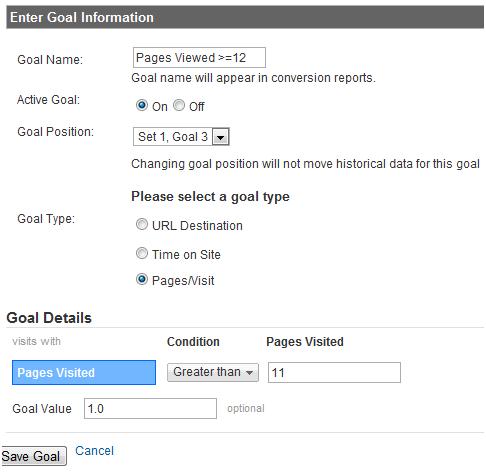
- Click Save Goal again and both will now be setup.
- Add your third goal for when people enter the basket process.
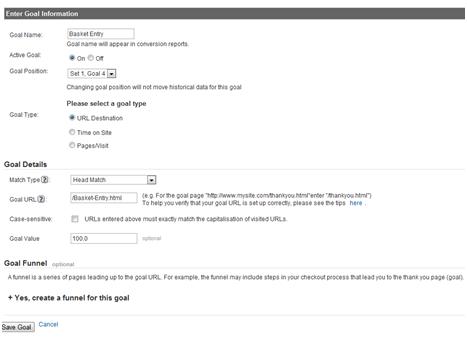
Here we’ve entered a goal value of 100 to represent that it’s a potential sale.
- You will now start to see conversions being recorded against your new goals, and you can access them in the Goals report – so it will hopefully start to look like this:

Importing Goals into AdWords
You now need to import these goals in AdWords so that they can be recorded as conversions against your keywords and adverts. To do that, follow these steps:
- Login to the AdWords interface
- Select Reporting/Conversions from the menu bar:
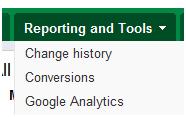
- Select Imported from Google Analytics:
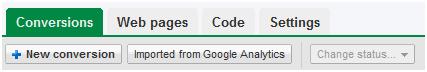
You should see a list of the new goals you’ve created, though they must have already recorded a conversion in order to be imported. You can’t import goals that haven’t tracked any activity yet.
To import them you click the tick box next to the goal name and select Import.
- You will now start to see more conversions being recorded in your campaigns. This data will enable you to better understand the conversion rates of different keyword themes. Groups that you thought were spending a lot without generating many conversions may turn out to be generating highly relevant traffic. On the flip side, keywords that you assumed would be really good may be spending a lot without generating many leads. Hopefully your data will end up looking more like this:
How Do You Use This Information to Your Advantage?
Making the most of your new conversions will be very important. As you can see from the list above, Dockside Cranes has the highest conversion rate. Every visitor satisfied at least one of the engagement metrics, so you know that the traffic coming through that ad group is highly relevant. This means you can increase your bids on it and ensure you’re always appearing as high up the search list as possible.
Patterns will appear in the data – most of the best converting terms relate to “dock” / “dockside” and “cargo” keywords. This shows you that you need to be getting more of this traffic, and you can look at raising your bids and expanding your keywords. You should also optimise your site for these keywords.
At the other end of the scale, the Heavy Lifting Equipment/Machines keywords are not getting very high conversion rates, and they are spending a good percentage of the budget. This would suggest that you need to lower those bids down and spend more money on the better converting groups.
All of a sudden, you’ve gone from being in the dark to being well informed. You’ve taken the first steps along the path that leads from PPC Drudgery to PPC Ecstasy (via PPC Enlightenment) – and it was all thanks to the splendid bounty that burst forth from your voyage into the warming seas of Engagement Metrics.