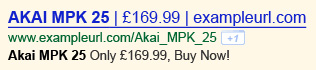Tips, Tricks & Best Practices for Using Product Feeds with PPC
Product feeds and PPC quite often form a union more turbulent than Mel Gibson and well, anyone he has been married to. However sometimes when you get a feed that is well structured, concise and easy to manipulate, you can create a working relationship with PPC that is easy to manage and profitable at the same time.
The reason we want to create a campaign from a product feed is so that we can write highly targeted adverts that include price and product name as well as a good call to action. The feed allows us to do this for thousands of products very easily.
A lot of care is required during the setup process to ensure that there are as few hiccups later on as possible. In this blog I will discuss how we managed to get a campaign setup properly so that it more than doubled ROI in less than 2 months (and is still increasing). In addition to this I will divulge our best tips and tricks for setting up product feeds to help you out along the way.
The most important thing to get sorted is the feed. As I mentioned earlier, it needs to be well structured, concise and easy to use. Product name fields should have no more than 3 words in, 4 at the absolute maximum. It should also include all the obvious data, stock levels, prices and if possible the destination URL. Once the feed is in this order (which can take some time in itself), you can start with the setup of the PPC campaigns.
This is the order in which we set up our product feed; it isn’t perfect I’m sure, and I am open to suggestions if you think you can improve on it.
- Set out clear rules on exactly what products out of the feed you are going to be advertising.
- Decide on a structure for the campaigns.
- Create a spreadsheet that automatically generates keywords for the products. We advise no more than 10 to 12 keywords for each product.
- Create a similar spreadsheet to generate 2 or more advert texts for each ad group in bulk.
- Upload it all and set it live.
I will now go into each point here in more detail:
1 | Clear Rules
It is really important to set out a list of clear rules before proceeding with the campaign to ensure that both the agency and the client know exactly where they stand. Examples of rules can be things like:
- Not advertising on products where there are erroneous data entries in the feed.
- Not advertising on products under a certain value as they are not profitable.
- Advertising on products over a certain value, say £1000, whether they are in stock or not.

Once these are established you can setup formulas in excel that will notify you with each product update including what is appropriate to advertise on, and what is not. The idea is to have a spreadsheet where you can input the product feed into sheet1 and then another sheet will output any changes in stock, price and any new products. It is important to have a “live database” sheet that lists exactly what is live on AdWords at any one time, as well as the price and stock levels.
Setting this up is time consuming, but once it is done it makes updating the campaigns very easy.
2 | Campaign Structure
The structure and naming convention of the Campaigns and Ad Groups is important to get right so that you can easily identify products and categories to analyse and optimise. A good way of doing it is to have the campaigns split alphabetically:
- Campaign 1: Products A > M
- Campaign 2: Products N > Z
- The ad group names should be named less generically, something like:
- “Product Category” > “Brand” >> “SKU”
This way you can sort on product categories, different brands and individual SKU numbers with ease.
*Top Tip*
At the ad group level – use the unallocated bid options (max display CPC etc.) to put the price of your product into each ad group and still keep the account neat. That way you can search very accurately on all the products that are between £100 and £145 say.
3 – 4 | Setting up keyword multipliers and ad text creators
This is where the feed layout becomes more important. The product data you feed in must be short and granular enough to combine with key multiplier keywords such as “brand name” and “model number”. If the product names are too long, or not in a suitable format then we can’t use them in a feed. It is also useful if they have category names like “hairdryers” or “paddling pools” so that we can use these too.
Keyword generation is probably the most technical part of the procedure as the keyword multiplier will likely require some VB coding to make it as efficient as possible.
Creating the ad texts is more straightforward; it is simply a matter of creating some description line fillers and making sure that the product name and price are included in the ad. Using a decent spreadsheet you can create thousands of very targeted and accurate ads.
Please see below:
*Top Tip*
When creating the keywords and ad texts use the comment field to add in labels so you can filter them easily. For example if you want to sort and make changes on the ads that are the “Out Of Stock Variant” you can do that easily in AdWords editor by using appropriate labels in the comments.
5 | Setting It Live
Once everything is set up and you have a solid working feed and updater it is time to set it live and watch the revenue pour in! Below are some results for the product feed that we set up recently:
Results
Below are the ROI and Revenue figures from before and after the product feed campaigns went live.
Before
- July – Old, More Generic Campaigns
- Revenue – £4,900 approx.
- ROI – 253%
After
- September – Product Feed Generated Campaigns (coupled with 82% increase in spend).
- Revenue – £16,850 approx. (+241%)
- ROI – 561% (+121%)
Overall this is a really good increase in revenue and ROI, and it all happened because we are able to advertise on specific products and show highly targeted ads, eliminating the vast majority of bad traffic associated with more generic campaigns.
The client is very pleased with the results and is very satisfied that things are improving month on month, the predicted ROI for October is 654%.
Proof indeed that product feeds and PPC can work in harmony.
If you are interested in using a product feed to improve the efficiency of your paid search marketing please contact us today to see how Search Laboratory can help you.