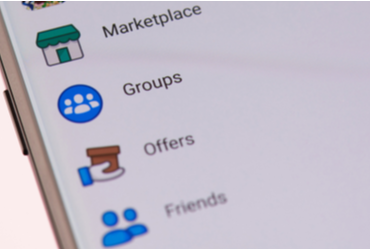Advertising on Facebook
This blog post assumes a basic knowledge of best practices of pay-per-click model advertising.
Every business has a perfect customer, and it’s highly likely that perfect customer has a Facebook profile. It’s easy to start advertising on Facebook, but you should take some time to think about what your goals are and the best ways to use Facebook to raise awareness about your business.
Facebook provides many advertising options for businesses. You could create events, Apps, pages, adverts and sponsored stories. This blog post focuses on adverts.

It’s much harder to entice a user to click on a Facebook ad, than a search engine ad. Simply because the Facebook user isn’t actively searching for your product or service, at the time your ad is served to them. You must have something in your ads which ignites the user’s curiosity, and makes them want to read your ad text. A good headline and picture is surely the way to do this.
Your headline and picture has grabbed their attention; now you must hold it! Make your ad text clear and enticing; make them want to click and read more. Where you send the user after this click is equally important. After all you’ve worked hard to gain and hold their attention; you must do the same with your landing page.
Advert Targeting Options
You must know your target audience inside out! It would be a good idea to have a character in your head. This character is your perfect customer. What are their likes and interests? What is their sex, age and relationship status? Target your ad to a specific group of people. Be clever about ad copy. What will steal your character’s attention away from the activities of friends and family?
Location Targeting
You can target an entire country or multiple countries, or you can target a smaller area. These include states/provinces, cities or postcode.
Demographic targeting
You may target only male, only female or all.
You can target by age; exact match or broad match. With broad match age targeting, Facebook will show your ads to users just outside of your specified targeted age, at a lower cost per impression/click. To select broad age match, do not check the ‘require exact age match’ box.
You may choose to target by advanced demographics which include languages spoken, relationship status, education and work.
Interests targeting
Precise interests: targets precise categories, determined by terms your audience have used in their Facebook profiles (timelines). This could be from their interests, job titles, groups which they belong to, pages they like, content of their profile and more. Multiple categories, targets people who fall into EITHER and not ALL.
Topic targeting: lets you target topics and is denoted by prefixing the topic with a hash. E.g #shoes will target those who like red shoes, high heeled shoes and more precise interests CLOSELY related to shoes.
Broad Category: This includes those who have included information in their profile which is related to that category. Within this category there are some very useful options.
Imagine you are selling house insurance. It would be smart to target those over 18. It would be smarter to target those who are over 18, and have recently moved:

What about if you sell toys for children aged 0-3 years old? You could target parents with children aged 0-3 years:
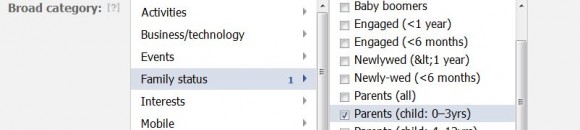
You run a dog grooming salon in California. It would be a good idea to target those who live in the US, specifically California, and whose interests are pets, specifically dogs:
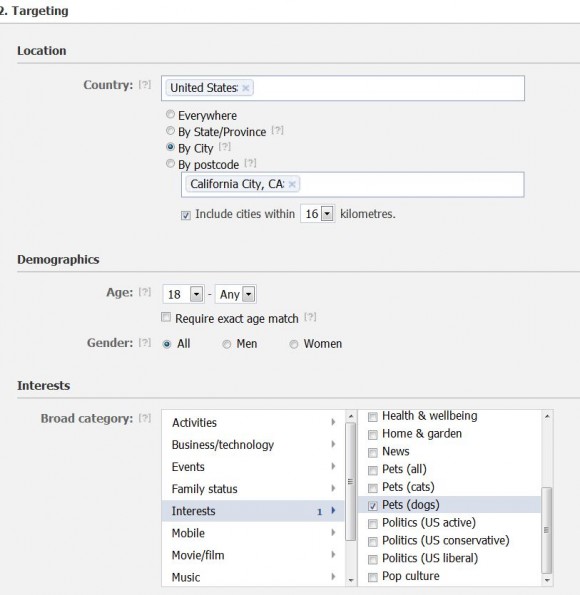
Connections Targeting (available if you have a Facebook page, event or App)
This allows you to target or exclude ‘connections’ and ‘friends of connections’ who have interacted with your brand already in the last 30 days. Interaction is defined by users who have liked your Facebook page, RSVP’d to your event, become a member of your group, or used your App.
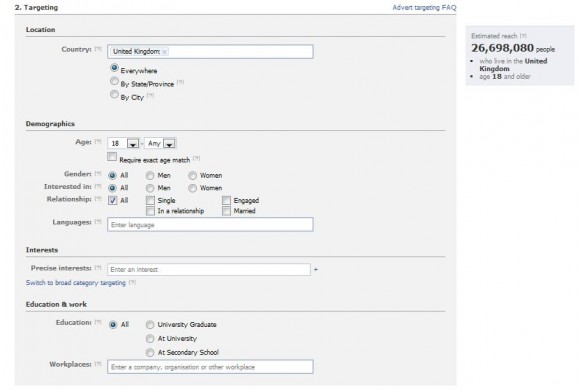
Facebook Advert Optimisation
It is a good idea to test multiple ads on a number of different audiences to see what works for you. We would recommend at least two adverts per audience, and optimise as you would a search campaign.
If you’re just starting out you can use Facebook advertising to work out who your target audience is. You can run the same ad to multiple audiences and see who responds the best. Once you have your most receptive audience, start testing the ads.
The Facebook interface has a number of statistics that you won’t have seen before within a search advertising interface like Google AdWords:
![]()
Reach of your ad is the number of individual people who saw your ad. This is NOT the same as number of impressions. Each person likely saw your ad more than once
Frequency is the average number of times each individual saw your ad.
Social reach tells you how many people saw your ad or Sponsored Story with the names of their friends who had already liked your Page, RSVP’d to your event, or used your app. If you’re not using sponsored stories or an advertising page you will not have social reach
Connections are the number of people who liked your Facebook Page, RSVP’d to your event or installed your app within 24 hours of seeing the sponsored story or advert
Facebook Facts:
There are over eight hundred million active Facebook users worldwide, and half of them are logged in on any given day. More than 70% of Facebook users are outside the U.S. An average user is connected to 80 community pages, groups and events. The quickest growing demographic is those over 35 years old. 13-24 year olds are the most active.
Facebook generally has a lower click through rate (CTR) for advertisements than most major Web sites. According to Wikipedia, Google’s first position click through rate is on average 8% whereas Facebook’s is 0.04%.
It is worth noting that according to The Telegraph more than 70% of businesses have banned access to Facebook during working hours. If you sell a B2B product or service, it could be that your chances of successful advertising on Facebook are hindered by this.
With over 250 million users logging into Facebook via their mobiles, it is rumoured that Facebook is planning to enter the mobile advertising business at the start of 2012! It will be interesting to see how they do this, and whether the adverts will be able to be shown within Apps.