Finding the right Google Analytics dashboard or custom report has in the past been a timely and often frustrating task – but one of the worlds most popular search engines has now set about simplifying that.
Due to the size of Google Analytics, users can be put off by the sheer scope of reporting abilities available and this is definitely an area that turns away new or inexperienced users. However, Google is attempting to solve this headache through its brand new Analytics Solution Gallery. This was rolled out last week and is designed to help campaigns aimed at lead generation, ecommerce and the like by providing ready made report templates.
Aimed at new or novice users who don’t yet have the ability to create these reports themselves, it does this in a number of ways. Firstly, a clean interface allows the user to select the desired solution and report, as well as the marketing function to be tracked.
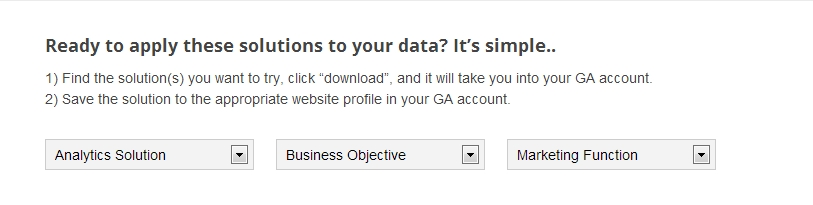
Each of these three sections has an easy-to-install drop down list that the user is invited to select from to match the desired report they require. The Analytics Solution Gallery breaks down into custom reports, dashboard and advanced segments.
The Business Objective options are comprised of publisher, ecommerce, lead generation and support, while the user can chose from seven Marketing Functions including SEO, PPC and site optimization. Once these have been selected it is then just a matter of clicking download and marrying up with the appropriate profile from the Analytics account.
One possible use is to look at the SEO Referring Pages; users can see the URL of the exact pages which are sending traffic to the site in question. This is critical information for ecommerce accounts and means marketers can make suitable changes to the campaign where necessary.
As the Google Analytics Solution Gallery is a diverse tool intended to produce specific, tailored results it has numerous other useful features, depending on the options selected. These include Custom Advanced Segments that show the top ad slot and right hand side ad position reports.
These options provide the user with an insight into the effectiveness of AdWords positioning in terms of top of the page versus the right hand side. While the 3, 4, 5 and 6-word advanced custom filters help with the analysis of long-tail traffic.
Search Laboratorys Analytics and Conversion Strategist Michael Hope believes the Gallery will ultimately help new users become acclimatised to Google Analytics.
He said: “Although Google Analytics has a very usable interface and is highly learnable, many new or inexperienced users are daunted by the magnitude of data available, and thus feel that they will not be able to find data they want easily.
“The Google Analytics Solution Gallery provides multiple top level reports that will help to alleviate this problem and help new users feel more comfortable with GA.”


