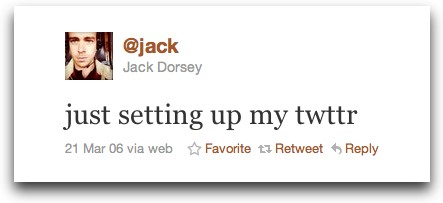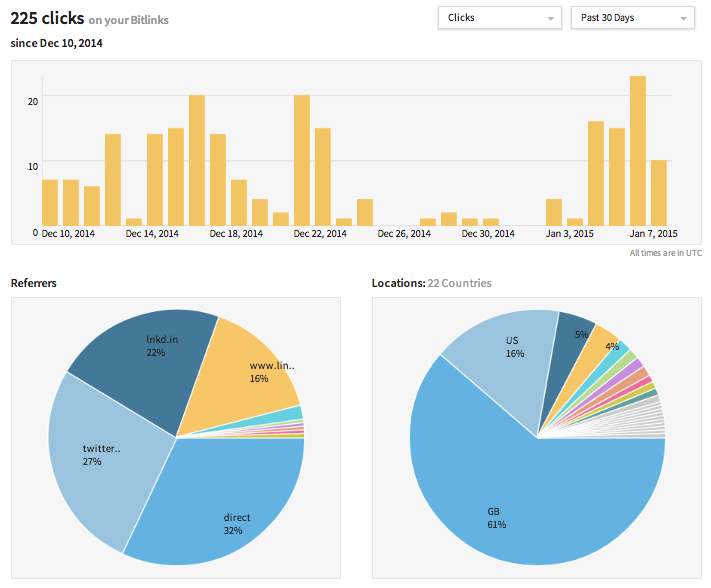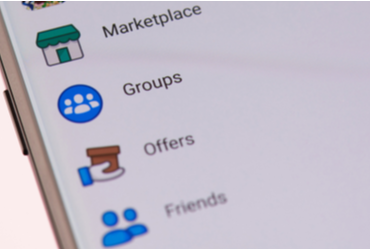Social media tools which take a scientific approach to big data are a vital part of any strong social media strategy.
However, before you jump in and spend big bucks on social media monitoring systems from Gorkana or Radian6 there are a plethora of useful, free tools that will enable you to build an amazing campaign.
In this article I’m going to take you through some social media tools I’ve found most useful in my experience, and the ways they can be practically applied to a social campaign.
Hootsuite – King of social media tools
Hootsuite is a social media manager’s bread and butter. Working in a similar way to TweetDeck, the platform allows you to monitor different social media channels, from Twitter ‘mentions’ to your Facebook Timeline. Each network is displayed on one simple page making it easy to monitor multiple channels for a variety of clients, all from one simple login.
Hootsuite also allows you to schedule content for each network making it easy to implement any social plan.
It is available as an online portal, desktop or mobile app, although in the past I’ve not been comfortable using the app as it can be clunky and unresponsive compared to the web-based platform.
Hootsuite has a paid option which includes analytical reporting and, depending on your needs, can be a worthy and cost-effective investment, but to get started I would simply sign up for a free account and take it from there.
Rapportive – the journalist hub
One of the most frustrating things in the world of PR, is a journalist or blogger who hasn’t published their contact details. You know roughly what their email address could be, but you’re not sure, and the first 10 pages of Google on a range of keywords provide no answers. The great news is that Rapportive gets you to the right email first time.
Owned by LinkedIn and built as extension for Chrome, Rapportive attaches to your Gmail account, and reveals a host of information about the person you are contacting.
But here’s the clever trick, if you know the name of a journalist you wish to contact and the media outlet they write for, you can guess their email address:
To find the correct one, keep typing variations of the email until it displays information about the person you want to contact, then hey presto you have discovered the correct email address.

Klout Chrome Extension – influence made easy
If you’re looking to measure influence on social media then Klout is the industry standard. I’ve always been sceptical about the true value of Klout, as it is very easy to trick. However as a quick glance indicator of social influence it still has tremendous value.
Klout allocates each social media user a score out of 100. The higher the score, the more influential the user is.
Klout also combines multiple social networks to push up Klout scores. For example, if a user has a high influence on Instagram they will also be shown as having a high influence on Twitter. Therefore a high Klout score doesn’t necessarily mean that a user is influential across every social network. Further manual checks are well worth the time.
Where Klout comes into its own, is its Chrome extension. This is an extremely useful tool for anyone managing Twitter accounts, as the extension displays a user’s Klout score on every tweet they publish (see the orange “89” next to Stephen Fry’s tweet below, showing that he is extremely influential).
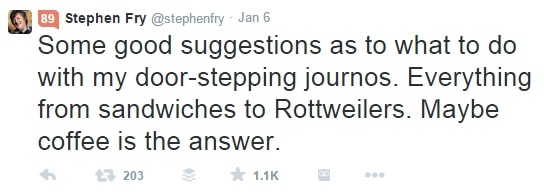
If you identify a social media user publishing negative comments about you or your brand, for example, you can quickly identify how serious an issue is by looking at the Klout score. If they have a high Klout score but low Twitter followers, this highlights a need to check other social networks to see if they have also said the same negative statement elsewhere.
I’ve included a rough guide to understanding Klout scores below.
- 1 – 30: Not very influential, may not have used social media in months.
- 31 – 40: Starting to get influential but not a major user.
- 41 – 50: Demonstrating more influence, especially in individual niches.
- 51 – 65: In the top 30 “ 20% most influential social media users.
- 66 – 80: In the top 10% of social media users.
- 90+: In the top 1% of social media users.
Topsy – search the history of Twitter
Topsy is a social search and analytics company based in San Francisco and is a certified partner of Twitter. The company has a comprehensive list of every tweet ever published, right back to Jack Dorsey’s very first tweet in 2006.
Topsy.com allows you to pull out any tweets relating to a specific keyword and can search right back through Twitter’s history.
Topsy also comes complete with trends graph and sentiment analysis. A word of caution about this, however, is not to trust any sentiment analysis tools, as often when you conduct a deep dive, you will find it’s inaccurate.
Topsy is most useful as a monitoring tool. You can view all the content written about a given brand- a life saver if you need to monitor the success of a brand’s social media campaign.
Other similar services are available, such as Social Mention (which spans 80 social networks) and IceRocket(which also searches blogs) but in my experience, I’ve found Topsy to be the most reliable and accurate.
Followerwonk – find the best influencers
Finding influencers to engage with is one of the most important aspects of a social media campaign. Taking a scientific approach in a similar way to SEO keyword research can make or break your whole campaign and Followerwonk makes this simple.
The main advantage of the tool is that it allows you to search a whole user profile or simply just the user’s bio. Now imagine you want to engage with head teachers in the UK and want to know who is best to contact. Simply select ‘Search Twitter bios only’, type ‘head teacher’ into the search box and ‘UK’ or ‘England’ in the location box. This will then reveal a list of head teachers in the UK sorted by the number of followers they have. These findings can also be customised by social authority, number of days on Twitter and number of tweets published.
All this data helps you to make an informed decision about the best influencers to for your campaign. Unfortunately, to download this information into an Excel spreadsheet you will need a Moz account (although you could always sign up to a 30 day free trial).
In addition, Followerwonk allows you to compare the followers (or people being followed) of a user or brand. You can then dive into an individual’s followers and identify the geographic location, keywords, social influence and activity peaks to identify the best time to tweet.
Bit.ly – not “Just a URL” snipper
If you work in social media and have never heard of bit.ly then you must be publishing your tweets from under a rock! Bit.ly is one of the most popular URL shortening services available on the web.
Using bit.ly with a specific brand account can provide you with fantastic insight about interaction with each URL you publish. The account will not only tell you how many click-throughs you’ve had on the link you’ve shortened but will also inform you of the total number of clicks by everybody who has ever shortened the same link. This is a great indicator of content popularity and shareable before you’ve hit publish.
Bit.ly also provides basic demographic data such as location and referral information, to show which networks are generating the most click-throughs. This is ideal if you’ve shared the link across multiple networks. While a lot of this information would be available in Google Analytics, no such data is available for third party sites and Bit.ly can help you to fill those gaps in your data set.
Whether you’re looking to measure influencers, conversions or just retweets, there are free tools available to help you. Of course the big social media monitoring tools do cover a lot of these features but a scientific approach to social media big data shouldn’t break the bank. Hopefully this post has helped shed some light and will help you take a slightly different approach to your next strategy.
Have you found any tools particularly useful? We’d love to hear from you, so please leave a comment below or send us an email at [email protected]