Website design is an ever-changing industry with techniques being adopted and dropped constantly. Whilst this leads to better sites, it doesn’t always mean more Google-friendly sites. Without consistent work, websites can fall foul of some simple ranking factors in Google and not perform to their full potential.
Your site might look good to you, but how does it look to Google? Here are three tools that can help you to find out:
Fetch and Render
What is it?
‘Fetch and Render’ is a function within ‘Fetch as Google’ in Google Search Console (formerly Webmaster Tools). It allows you to select a specific page on your website and tell Google to present it as it would see it, as well as how a user would see it.
How do I use it?
- If you haven’t already, you’ll need to set up Google Search Console on your website
- When Search Console has been set up, sign in to https://search.google.com/search-console/welcome and click on your site
- In the menu on the left hand side, click on ‘Crawl’, then ‘Fetch as Google’
- Enter the URL you want to test and click ‘Fetch and Render’
- The URL will appear underneath and, after it has finished loading, will be a clickable link
- The link will take you to a page with two boxes – one with what Google sees, the other with what a visitor would see.
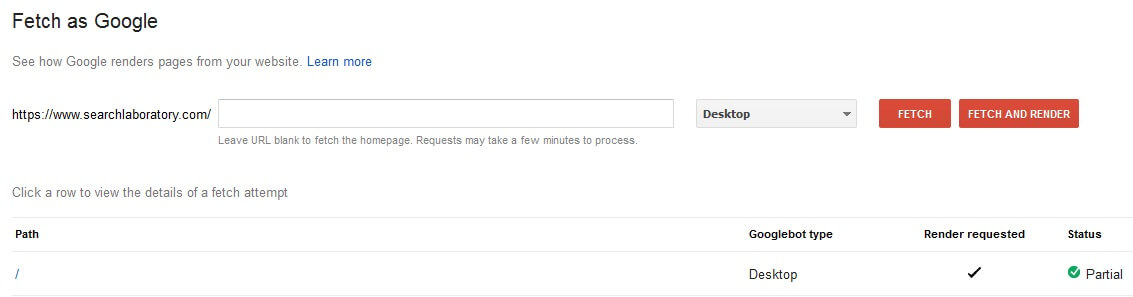
Why do I need it?
Using this function allows you to see exactly how Google sees the page, if it can see all the links on the page, and, if not, what’s stopping it. Whilst the site might look fine in your browser, a site heavy on JavaScript will not be as easy to read for Google’s crawlers. A site where JavaScript, CSS or any other important part of a site’s render is blocked in the robots.txt file will not properly render for Google. Therefore this function can be vastly useful in identifying issues with the display of the site.
Robots.txt Tester
What is it?
The robots.txt tester, also found in the Search Console, is another important tool in identifying if Google is seeing the same as you.
The robots.txt file is a file exclusion protocol, which is uploaded to your website and to Google Search Console, to tell Google which pages to ignore. This can be useful for making sure crawl budget isn’t wasted on pages which don’t serve any purpose, but can also present problems of its own.
How do I use it?
The robots.txt tester is also in the Crawl section of Search Console, and will contain your robots.txt file. You simply put in the desired URL in the search bar underneath, select your desired crawler, and hit test. This will then show either “Allowed” or “Disallowed” depending on the contents of the robots.txt file.
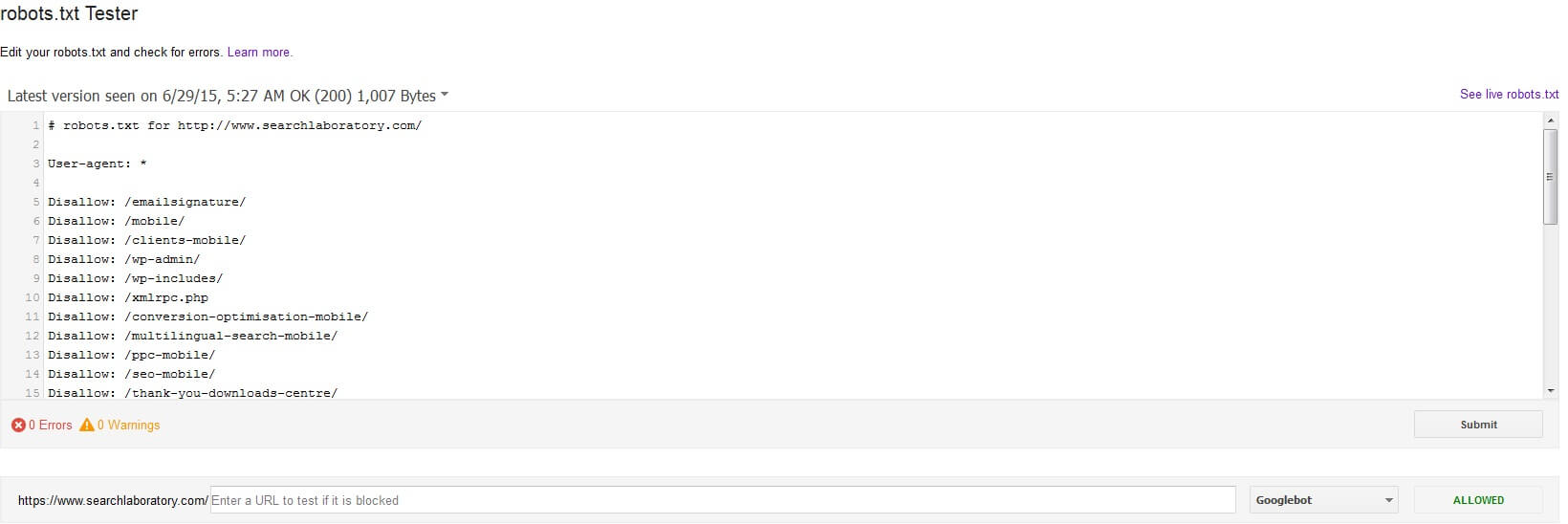
Why do I need it?
If set up incorrectly, your robots.txt file could be blocking important pages on your site from being seen by Google. Using the tester allows you to check if specific pages are blocked. You can also use the tool to test new rules before putting them live, or to remove a rule and see if the site would still function – for example, if you wanted to block Google from visiting /blog/ but didn’t want to block it from visiting /blog/blog-post/, you could test it in the robots.txt tester.
Screaming Frog
What is it?
Screaming Frog is a free to download tool that crawls your site as Google’s crawlers would, and shows you what information Google will see, such as status codes, titles, meta descriptions and canonicals.
How do I use it?
After downloading the program, all you need to do is paste a URL in the search bar and click Start. The Screaming Frog crawlers will then crawl the site, finding pages as Googlebot would, and report the data back.
Once the site has finished its crawl, you can export the data into an Excel file and examine it for issues with status codes, duplicate titles, meta descriptions which are too long, and so on.
Why do I need it?
Being able to see the technical information on the site can help you identify areas for improvement, as well as checking all the pages on your site work and that authority is kept on the site.
So what do all these mean?
With Google getting smarter by the day and pushing out algorithm updates more than ever, there has never been a better time to get on top of your technical SEO. Whilst these three programs are able to help you get an idea of your site’s health, there are many more tools available to give your site a health check. For more information, get in touch today!


