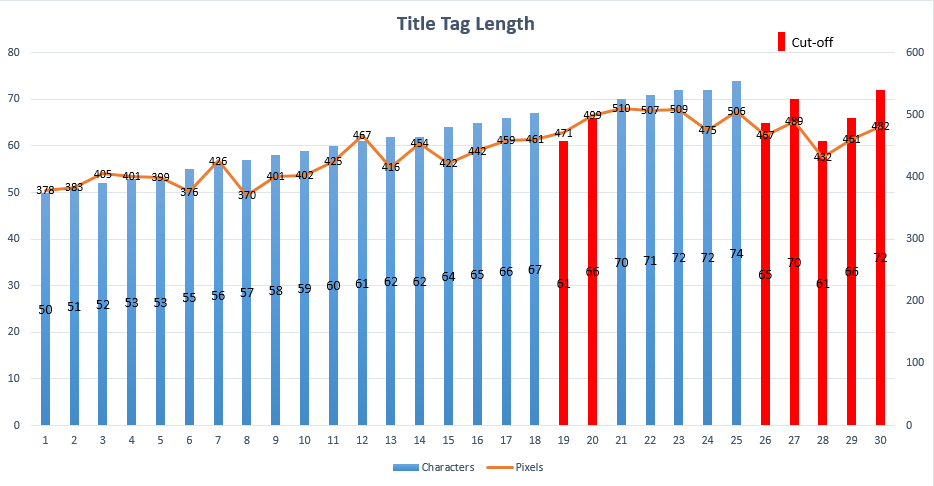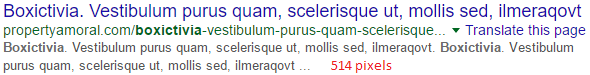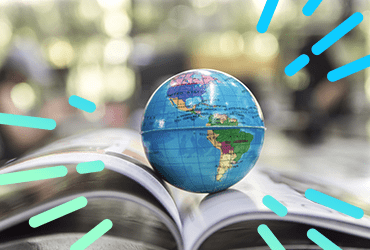The background
Google has been testing changes to the column layout for organic search results which effectively increases the character length for title tags and meta descriptions and the whole SEO world was set on fire.
Initially reported on by Jennifer Slegg at The SEM Post, these changes were applicable to both desktop and mobile searches:
- The title length in desktop search increased by 10-15 characters reaching a total of 70 characters, at which point Google starts to truncate the title with (…). This should be enough to fit in another word or two.
- Title length in mobile search increased, even more, totalling in 78 characters.
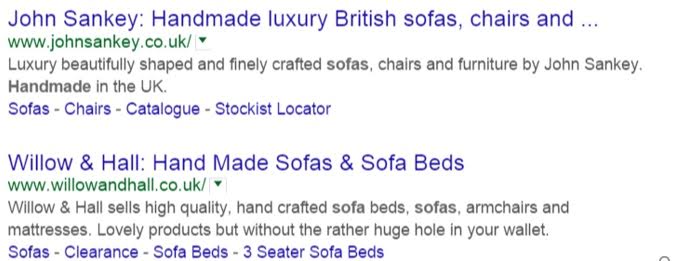
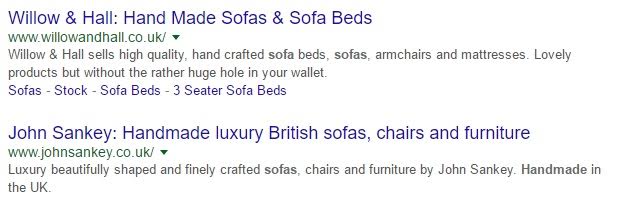
- Meta description length also changed and went up to three lines. The increase per line is 16-20 characters, while length per line is 100 characters.
- The total length in desktop and mobile search jumped to 278 and 200 characters respectively.
- Titles tags on mobile might have gained a few more characters than on desktop but meta descriptions are still longer on the big screen.
- Whitespace between the results and features in the right-hand sidebar decreased by 5 pixels, to only 60.
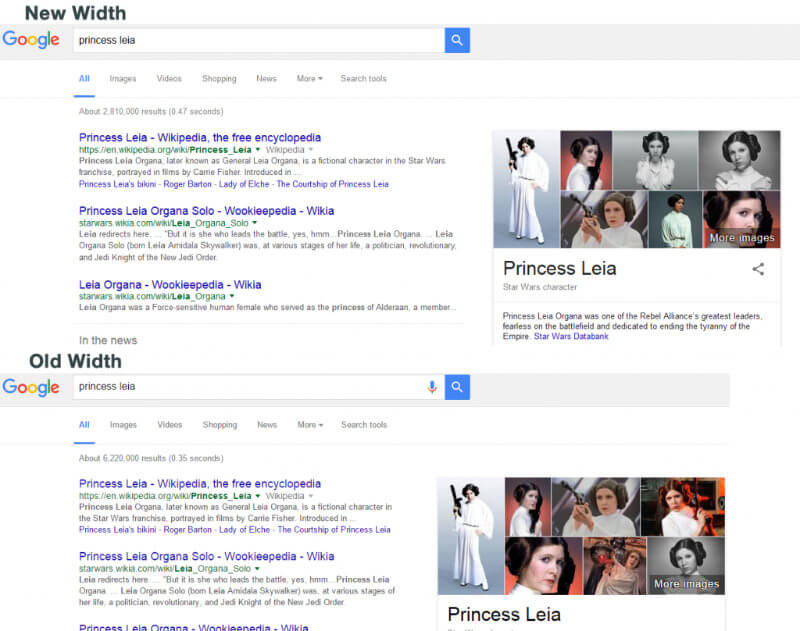
- Featured snippets, local packs and AdWords were all impacted by this new change.
It is important to note that pixels, not characters, is the measurement that Google actually uses for search results and title length. The reason for this is that Google uses a proportional font for result titles. Google had increased the results container from 512 pixels to 600 pixels (a 17% increase).
But wait! Shouldn’t we test this out first?
After seeing many inconsistencies on how results appeared on the SERPs over the following days, we decided to conduct our own test and see if we could make any recommendations based on these changes. Specifically, does the new extended left-hand column width mean more characters available for our titles? Can we safely create titles containing 70 characters?
The test
Here at Search Laboratory we have our own portfolio of testing domains, operating in highly-controlled scenarios where we can run tests on different aspects of SEO theory in order to submit only the best, proven recommendations to our clients.
Test process
- Setup 30 live pages
- Create 30 titles with varying length, starting at 50 characters all the way up to 79
- Select 30 random 10 characters long keywords with zero results in Google and place as the first word in the corresponding title on each test page
- Fetch as Google to get the pages indexed
- Run corresponding keyword search
- Measure cut-off point (if any), both in character length and pixels
Furthermore, we tried to see how many characters in total we could fit in the title field and to identify the maximum width in pixels before Google truncates the title. Does it go all the way up to 600 pixels?
Test results
- Longest title tag character length without getting truncated: 74 characters long at 506 pixels
- Shortest title tag character length after getting truncated: 61 characters long at 432 pixels (without the “…”)
- Average pixel length of “…” is 18 pixels
- Longest title tag length in pixels without getting truncated: 514
We also decided to have a bit of fun and created a few particularly long (in characters) and wide (in pixels) title tags to see if we could get a maximum number of characters we could utilise before the cut-off.
Below is a summary of what we found:
- One title tag which contained nothing but repeated instances of the letter ‘I’ saw us take up 104 character spaces without any truncation
- Another title tag which contained real words but all of which included many thin characters (I, l, t) saw us gain 84 characters, including a default WordPress ‘My Blog’ suffix, and it seemed there was still room to spare
- A title tag with nothing but repeated instances of the letter ‘a’ took up just 42 character spaces before being cut-off
- Finally, a real-word title tag made up of capitalised wide letters (W, M etc.) took up just 40 characters before being truncated – the shortest space used in our entire study
Test conclusion
We gained some interesting insights from running this small scale test. The outcome of which shows that we can’t safely create titles of 70 characters without Google truncating it. If we go over the pixel limit, it is likely that the resulting title will be shorter than had the title been created with a smaller length to begin with.
Let’s look at our most extreme example where title length is just 61 characters long (432 pixels). The word that is following the last one before truncation in the SERP is 97 pixels, which when added (432+97=529) is over the 515 limit. Admittedly, that is a long word, but it goes to show how important length optimisation can be if displaying the whole length of the title is the goal.
Google has indeed increased the results container to 600 pixels but it is unlikely to have a title displayed over 515 pixels.
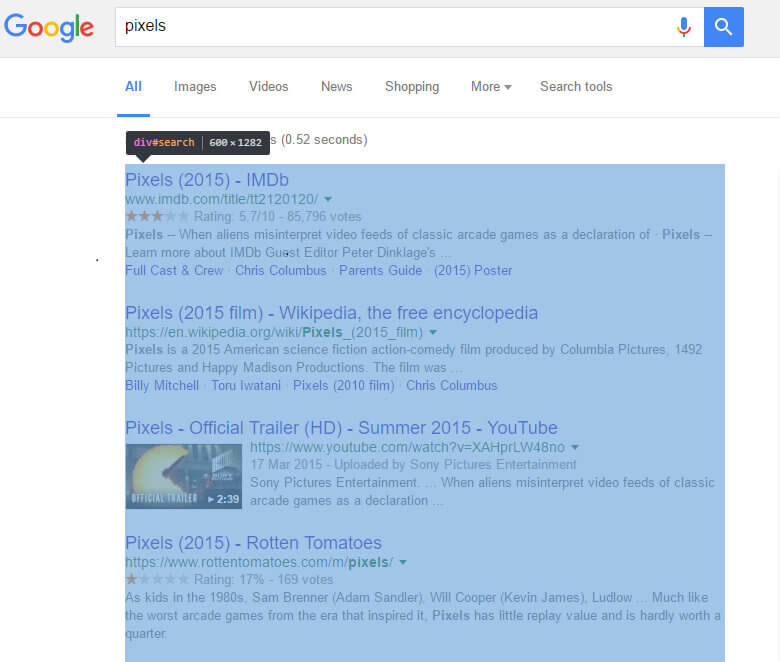
What does this mean for you?
We know title tags are one of the most important on-page factors for SEO performance, as they are the main identifier of the topic in a piece of content. Google has specific guidelines on page titles and snippets, highlighting keyword inclusion, click attractiveness, and length. We also know keyword placement is important for SEO, as it is recommended to place the most valuable keywords closer to the beginning of the title tag.
It’s important to measure title length in pixels because word placement, word choice, and character width can affect whether the title will get truncated or not when close to the cut-off limit.
Meta description has no direct effect on ranking performance, but the more attractive the description to the target audience, the better the click-through rate (CTR), so marketers can utilise the extra space to make their descriptions more natural and appealing. In turn, the increase in CTR can have a beneficial impact on ranking performance – bearing in mind the difference in meta description length between desktop and mobile, which is quite significant.
Longer titles and descriptions also allow more room for targeting the long-tail keywords that customers search for when they are closer to taking action, making them all the more valuable to marketers.
Will it affect the results?
The changes, should they become official, appear to offer opportunities to deliver more compelling titles and descriptions. As with any changes, we are working with our clients to generate sample data comparing the CTR of old versus new before making any site-wide changes. In particular, we will look to monitor whether the different rules for desktop and mobile optimisation might require separate strategies.

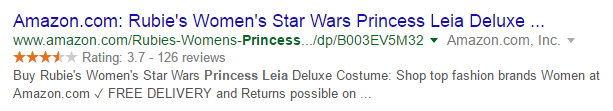
If you would like advice on how to adapt your SEO strategy to these changes, please feel free to contact us on +44 (0) 113 212 1211, we will be happy to help.
Also, see our article on SERP changes that were made earlier this year, and stay tuned for further updates on this evolving situation.