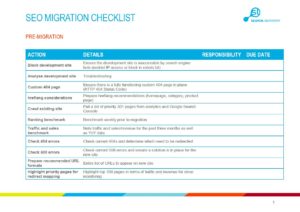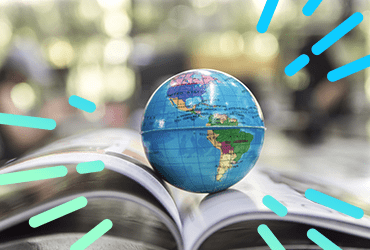Website migrations, if handled incorrectly, can prove hugely disruptive for brands both from a traffic and revenue perspective. The goal is to maintain or improve the following key metrics:
- Organic rankings
- Traffic to the website
- Conversion/revenue levels
Over the years we have supported many website migrations and have developed a tried and tested SEO checklist, a full version of which we have shared at the end of this article.
Here are some of the key points.
SEO checklist: pre-go live
Benchmark current performance
Benchmarking is the first step in most website projects: it provides the basis on which the success or failure of the project will be assessed. This will include keyword rankings and, depending on the goals of your site, might include other KPIs like clicks and impressions:
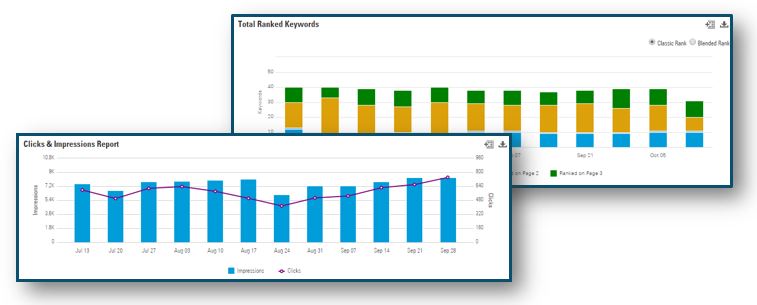
Crawl of the legacy websites
Crawling the legacy sites prior to migration will establish and identify a number of SEO factors including:
- Title tags and meta data – length and current optimisation
- Site crawl issues
- Hreflang/canonical tag issues
- Blocked resources in robots.txt
- Existing page errors
- Existing indexing issues
- Problematic internal redirects (301s/302s)
- Server errors
- Unresponsive pages
- Existing page response times
- Other linkable assets to retain (PDFs/Docx/PPT)
- Inconsistent or less than ideal URL characters (ASCII, underscores or other URL encoding)
Search Laboratory use a variety of tools such as AHrefs, Majestic SEO, Screaming Frog, Google Analytics and Google Search Console to ensure that the legacy crawl and analysis spans all required areas to ensure we have an overarching view of the current (pre-migration process) website.
URL mapping
The most important part of the entire project is the URL mapping process. Authoritative pages on the legacy site will pass their established power and authority through to the new pages, but only where the old URLs have been mapped to the new URLs and the 301 redirects are correctly implemented.
Not undertaking this step, or implementing it incorrectly, is the most common cause of falls in visibility and performance after a migration. The correct process will:
- Map pages of legacy site to the new site
- If a page URL stays the same, check page content
- Oversee the redirection of ALL unique, useful or authoritative pages to like for like pages on the new platform
- Ensure use of 301 redirects and check to see these have been implemented correctly
- Create a detailed mapping document so that managers and development teams have complete visibility
New website launch on the test server
The test server launch provides an opportunity to:
- Ensure new internal links work
- Check the redirects are functioning correctly
- Make sure there are no broken links
- Prepare new XML sitemap
- Ensure the test server is password protected
- Prevent search engines crawling the site/indexing pages
Post migration checklist
One of the most important times in the migration process is during the first few weeks post the migration happening. Throughout this time it is essential that a wealth of metrics and aspects of the website are closely monitored throughout the post-migration phase to ensure that nothing was missed during migration and to prevent loss of organic visibility, traffic and revenue.
Technical checklist
Search Laboratory would put together a post-migration master checklist and action roadmap that would include carrying out and overseeing the following steps:
- Crawl new pages to check for any crawl errors and to ensure that the pages are indexing correctly
- Manually check the following:
- txt file is present
- Noindex/nofollow tags are implemented where required
- Ensure no 302 redirects have been used by accident instead of 301 redirects
- Check for sitemap errors
- Use both Google and Bing Webmaster Tools to check for page errors including:
- 404 errors
- Soft 404 errors
- 500 errors
Google analytics audit
Search Laboratory would carry out a Google Analytics audit on the website to check the following:
- The tracking code has been implemented correctly and is tracking correctly
- The profiles within the account have been set up correctly
- The goals, ecommerce, and KPI tracking have been implemented and are tracking correctly
- General audit of all other areas of the analytics account to ensure that the data is clean and reporting as it should be
Link reclamation
Reclaiming links that generated the authority of the legacy website is a time consuming manual process that includes the following:
- Create a list of the authoritative links that you want to carry over to the website
- Contact the website owners of the links you want to repoint to the new website’s URLs, and request the change to the link
- Check that the changes have been implemented
Measure the impact
Continually tracking metrics using tools such as Webmaster Tools, Google Analytics and BrightEdge, to monitor performance indicators such as:
- Organic search rankings
- Page indexation
- Organic traffic
- Ecommerce revenue
Free SEO Checklist for website migration projects
Please click on the image below for a high-resolution version, or fill in the form below to access the original Excel version.