
![]() Insights
Insights
When it comes to running paid media campaigns, getting in front of the right audience is key to your success.
Search Ads 360, Google’s premium search management tool, has a greater ability to customise your audience targeting and activation for better results. In this blog, we will run through the various audience solutions available in Search Ads 360 from utilising audiences set up in other Google products and pushing to others.
If you’re interested in learning more about the features and benefits of SA360, you can read our previous blogs ‘What is Search Ads 360’ and ‘What bidding strategies are available in Search Ads 360’.

If you’re making the move from Google Ads to Search Ads 360, you’ll be pleased to know that your Google Ads remarketing lists for search ads (RLSAs) can be synced with Search Ads 360 and used to tailor your PPC campaigns by:
Remarketing lists can be applied at both Campaign and Ad Group level.

You can also easily target your SA360 remarketing lists in Display & Video 360 – as part of the GMP, they share the same cookie space which means search and display remarketing campaigns do not require any additional tags on your site.
To use this solution, set up Search Ads 360 to add cookie IDs to a remarketing list when a user clicks through specified search ads. You can then set DV360 to either target relevant display ads to these users, exclude users in this list from seeing your ads, or combine users with DV360 audiences to improve your targeting.
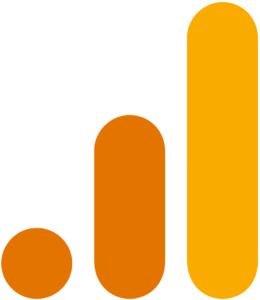
As part of the Google Marketing Platform stack, Search Ads 360 fully integrates with Analytics 360 (GA360) which means you can utilise your analytics audiences in your paid search campaigns.
There are four main types of analytics audiences which can be used in your SA360 campaigns:
Leveraging your analytics audiences in Search Ads 360 means you can improve performance and spend your budget more efficiently, as bids are adjusted based on the likelihood a user will convert.
You can use custom Floodlight variables to create bid strategies in SA360 which focus on conversions with specific characteristics e.g. if someone is a new or returning customer, users from a specific location, etc.
You can create up to 100 custom Floodlight variables in Campaign Manager (consisting of 50 custom metrics and 50 custom dimensions), all of which can be used in SA360. While the variable is available within Campaign Manager almost instantly, the data only begins to collect once you’ve also set the variable up in the search platform – even if Floodlight tags have been recording the data for some time. It’s recommended that you plan ahead to set up potential variables of interest, so that there is a backlog of data should you decide to use them.

You are not able to directly utilise audiences from Campaign Manager. However, you can see how users from display campaigns respond to your search campaigns by creating an audience list of visitors who have completed a Floodlight activity on your site (e.g. clicking through a display ad). You can then see how the users in this list respond to your search ads in Search Ads 360 reports.
If you find that users who have engaged with display ads typically have a higher conversion rates, you can set up remarketing lists for this audience in Google Ads or Search Ads 360.
While management of Facebook, Instagram and Twitter campaigns is not possible through SA360, you can track and report on their performance. Once imported into SA360, you can then label your social campaigns, ad groups or ads for use in remarketing lists, and use them to enhance your search ads performance. You can also create a parallel remarketing list so that users who have engaged with search ads are put on an audience list which can then be targeted in your paid social campaigns.
Creating cross-channel search and social ad campaigns can help to improve the overall performance of your paid media. You will need to use Floodlight as your tracking solution to use this feature.
SA360 Adaptive Remarketing Targets is a feature which combines remarketing lists with automation to help reach a campaign goal. This feature uses historical performance to assess whether targets are likely to improve performance and then amends or creates targets based on this data. If you have applied a conversion goal or are using bid strategies, SA360 will also make bid adjustments.
Search Ads 360 can use your audiences, along with contextual signals such as device and browser, to adjust bids for every relevant search query. This can be a more efficient way to use your advertising budget than relying on contextual signals alone, leading to a higher ROAS and improved performance.
If you want to know more about Search Ads 360, or need help optimising your search ads campaigns, get in touch.
Get the latest Search Ads 360 insightsSubscribe to our newsletter

![]() Insights
Insights

![]() Insights
Insights
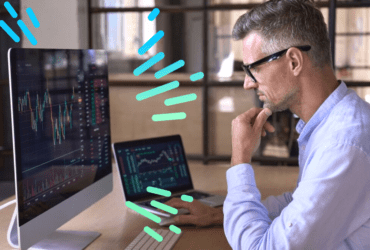
![]() Insights
Insights