Basic PPC attribution using AdWords and Google Analytics
There are a lot of options in both AdWords and Google Analytics for comparing different attribution models, from the last-touch model to more sophisticated data-driven options.
Before considering which attribution model to use, there are some fundamental decisions to make regarding what data you’re tracking in the first place. The choices you make in AdWords can impact on what conversion volumes are being tracked, the dates against which they are counted, and what period of time you are tracking across.
Which conversions are counted?
Within AdWords and Google Analytics there are three techniques for counting conversions.
Consider these four different user pathways to conversion:
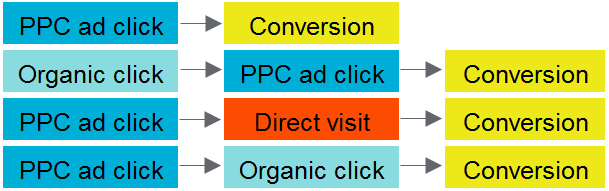
- Technique 1: AdWords conversion tracking. This claims credit for any conversions for which AdWords was a touchpoint, so four of these conversion paths are tracked.
- Technique 2: Google Analytics. This gives credit to the last non-direct touchpoint by default, so only the first three paths are attributed to PPC. This is why it’s typical to see AdWords reporting slightly higher conversion volumes than you’d see in a standard Analytics report.
- Technique 3: Importing goals from Analytics into AdWords. If using ‘Imported Goals’ from Analytics, is it just the three goals that Analytics has attributed to PPC which are imported, or does AdWords impose its usual claim, and import all four? The answer is that it just imports the three. So whichever attribution model you subsequently choose within AdWords, they will only act on the conversions that Analytics has flagged as AdWords and imported.
When are conversions dated?
One other area that requires some thought is working out which dates your conversions are logged against.
Take this simple example of a user who has returned directly to your website and converted a couple of days after clicking on a PPC ad:
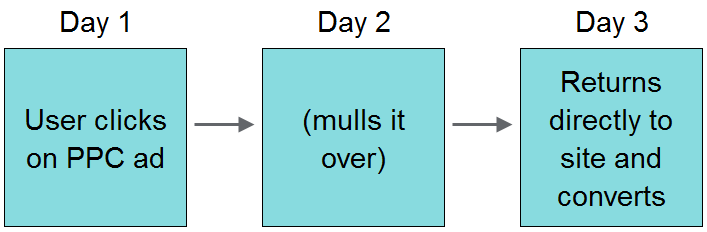
- AdWords conversion tracking: attributes the conversion action to the day of the most recent click. In this example that would be Day 1.
- Google Analytics: records the conversion at the actual time that is occurred – Day 3.
- Imported goals: this time, it is the default AdWords behaviour that takes precedence, so the imported conversion would be backdated to Day 1.
How long is your conversion window, and are you counting repeat conversions?
Now just one final wrinkle: what happens if a user returns directly to your site later on and makes an additional conversion?
Many people only track conversions for the default 30-day conversion window. However, there are other options. Consider whether or not the returning customer’s conversion would be counted in this extended example:
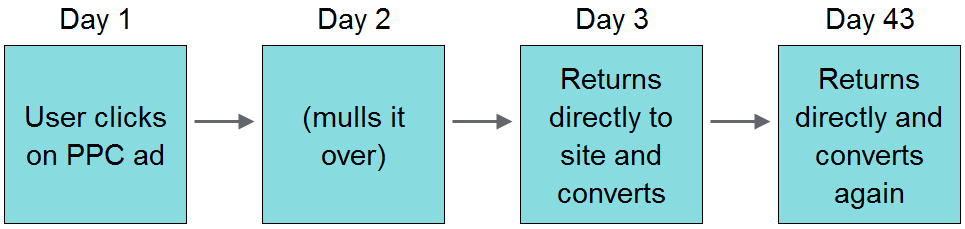
- AdWords conversion tracking. Whether or not the Day 43 conversion would be counted depends upon two settings: the length of the conversion window; and whether you’re counting every conversion or just one conversion per click. With the default conversion window of 30 days, the Day 43 conversion wouldn’t be tracked. Similarly, it wouldn’t be counted if the setting was to only count one conversion per click.
- Google Analytics. GA will record the Day 43 conversion, and any other conversions that occur within six months of the ad click as standard. It will also potentially record conversions far beyond this as the tracking cookie is updated every time data is sent to Google Analytics. This is why, for sites with high rates of repeat custom or consideration periods, you can sometimes see higher numbers attributed to PPC in Analytics than would be seen with AdWords conversion tracking.
- Imported goals. When importing a goal, you get the same options as when setting up a native AdWords conversion, so again it would only be counted if the conversion window was changed from the default 30 days, and the setting was to count every conversion, not just the first one.
Comparing the models
To understand the impact of these factors on your account, use the Model Comparison Tool within the attribution reporting section of Google Analytics:
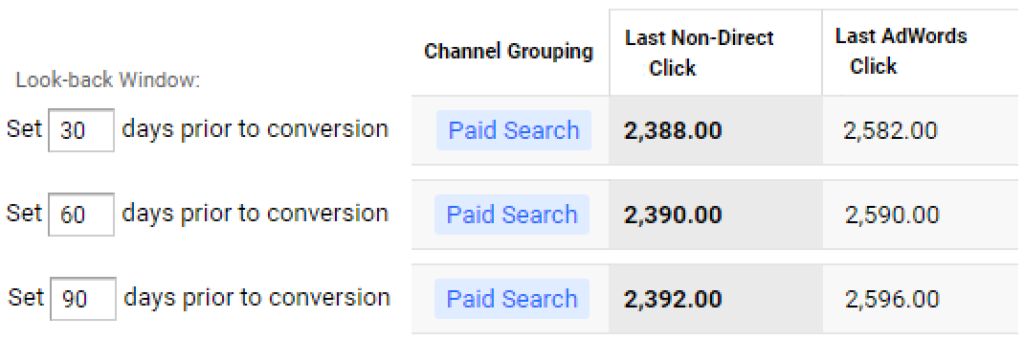
In these reports, the ‘Last AdWords Click’ model shows the volume of conversions that would be recorded using AdWords conversion tracking (with your chosen conversion window), while the ‘Last Non-Direct Click’ model illustrates how many conversions would be imported to AdWords.
Note that the highest number in this column (2,392 in conversions in this example) might still be lower than what you would see in a typical Analytics Acquisition report, which uses a 6-month conversion window.
Key takeaways
- Deciding whether to use AdWords conversion tracking or just import goals from Analytics isn’t a trivial decision. It’s a question of attribution, which deserves to be properly considered. There’s no one right answer here as it will very much depend on your marketing goals.
- Do consider whether or not it’s the right decision to leave the conversion window at the default 30 days or not. If your aim is to have the AdWords and Analytics conversion data match as closely as possible, then you may need to increase the window.
- If using imported goals, the decision of attribution modelling within AdWords will have no effect on the number of conversions imported; it will only affect how the value of those conversions is distributed among your campaigns.
If you would like to discuss your attribution options with one of our experts, please contact us.


