
![]() Insights
Insights
You can have the best programmatic creatives in the world – but without reaching the right people, you won’t be successful.
Display & Video has a multitude of targeting options that can help you to reach your desired audience. In this blog, we run through the various solutions available so you can maximise the reach and ROI of your campaigns.
New to DV360? Check out our previous blogs, What is Display & Video 360 and What bid strategies are available in Display & Video 360.
Before we dive into the targeting solutions, it’s worth noting that in addition to Google’s own audience data and any brand-owned first-party data, Display & Video 360 advertisers have access to 35 third-party data providers which can be utilised when creating targeted audience lists. This makes it easier to reach more of the right people, at the right time when it comes to prospecting activity.
Demographics are one of the broadest ways of targeting available in Display & Video 360 – simply choose which groups within the predefined categories you want to target: gender, age, parental status, and household income.
There are two types of location-based targeting available in DV360; regional targeting and proximity targeting.
Regional targeting allows advertisers to target individuals within a certain area, such as a postcode or city. This is a useful targeting option for brands who know users in certain locations have a higher conversion rate, or are trying to raise brand awareness in certain places.
Proximity targeting allows businesses to target users who are in close proximity to a point of interest – for example, anyone who is within a certain distance to any of their physical stores.
This type of targeting targets users by their interests and is a good way of reaching individuals who are more likely to have a strong interest in your product than the rest of the population. You can combine multiple interests to narrow down a more specific audience – for example, an eco-friendly makeup brand may want to target ‘women who love makeup’ and ‘are passionate about the environment’ as they are likely to be interested in this type of brand.

In-market audiences target users who are in the market to buy and are currently researching products similar to yours. In-market targeting is a great way of getting your brand in front of people who are actively looking to buy but may not have considered your brand as a viable option. Display & Video 360 has its own in-market audiences available to use.
This type of targeting allows you to target audiences by the media (websites and apps) they consume, and/ or the products and services they are interested in.
Display & Video 360’s in-market audience lists come as predefined categories, but you are able to use custom intent audiences to further target keywords, websites and apps to reach specific users who are looking to purchase a similar product.
Similar audience targeting allows advertisers to target people who have a similar profile to their existing customers and audiences, including:
There are a few caveats, however; to use similar audiences, your current audience list must contain at least 500 users and have had active users in the past 30 days.
Display & Video 360 integrates with both Google Ads and Analytics 360, which means you can remarket to audience lists within these platforms. Floodlight can also be set up within DV360 and used to create audience lists, meaning you can remarket to users who have clicked on ads managed through Search Ads 360.
In addition to targeting ads at specific audiences, advertisers can target their campaigns depending on certain contextual variables.
You can choose to target or exclude users by the online environment they are browsing on (mobile, desktop, app). This can be a good way of increasing conversion rates for campaigns that tend to perform better in a certain environment, or for brands where customers typically purchase through one environment but not another.
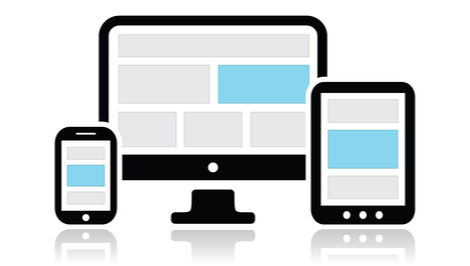
Advertisers can also target campaigns depending on the type of technology being used – including device, browser type, and even internet speed.
DV360 can also target new mobile devices, where the device ID has been created within the last few months.
Category targeting allows advertisers to target campaigns based on the type, or category, of website. This makes it easier for advertisers to display their ads on relevant publications – for example, a baby formula company could choose to target their ads at parenting publications and websites.
Keyword targeting can be used to display campaigns on pages that contain relevant text and keywords, as well as exclude pages that contain certain words. This is a more granular way of getting in front of relevant users than category targeting but be aware that the specific nature of keyword targeting means that reach can be severely reduced.
TrueView line items in DV360 can be used by advertisers to create video campaigns across YouTube and other partner sites. The targeting options available for TrueView lines differ to Display & Video 360’s standard solutions. Targeting can be done at an advertiser-level (by excluding certain channels, users and videos via URL), or at a line item level.
Line-item level targeting includes:
Ad-group level targeting can also be used for more granular TrueView targeting:
TrueView ad groups have two additional audience types they can target. The first is Customer Match Lists, which use user data for targeting or similar audiences. The second is YouTube Users Lists, which allows you to retarget users based on their interactions with your YouTube channel.

Display & Video 360’s advanced targeting solutions make it easier to reach niche, hyper-relevant audiences and connect with your customers at any stage of the customer journey.
If you’d like to learn more about DV360 and how it can be used to improve your display campaigns, get in touch.

![]() Insights
Insights

![]() Insights
Insights

![]() Insights
Insights