
![]() Insights
Insights
Originally DoubleClick Bid Manager, Google Display & Video 360 (DV360) has been upgraded and rebranded to form part of the Google Marketing Platform. DV360 can easily manage end-to-end programmatic campaigns across display, video, TV and audio.
After receiving positive feedback to our ‘What is Search Ads 360’ article, we’ve decided to do a similar piece about Display & Video 360. We explain what features the tool has and how it’s functionality can elevate your business.
Display & Video 360 has a host of features that makes it easier to plan, build and manage programmatic campaigns. As part of the Google Marketing Platform, one advantage is its seamless integration with the other Google tools, such as Campaign Manager and Analytics 360, so your campaigns can benefit from cross-channel insights, as well as target these audiences straight away.
Display & Video 360 is made up of five modules, allowing you to control everything from creative to inventory within one platform.
The Campaign module in DV360 is where you build and manage your media plan, from defining your budgets to choosing where your ads will be displayed. The module has a combined view feature which allows you to see all elements of a campaign in the same place, making it easier to monitor performance and make changes accordingly.
The Google Display & Video 360 Audiences module offers a centralised view of audiences where you can build and manage audiences for your campaigns. It has an easy-to-use interface and features that make creating in-depth audiences quick and simple:
The Display & Video 360 Insights module contains all the information you need to monitor campaign performance and media spend; there’s over 65 dimensions and 145 metrics you can report on, and more than 20 types of reports available. All the data is accessible in real time, and you can build tables and graphs directly in the module, meaning you’re able to act quickly on insights and optimise your campaigns with immediate effect.
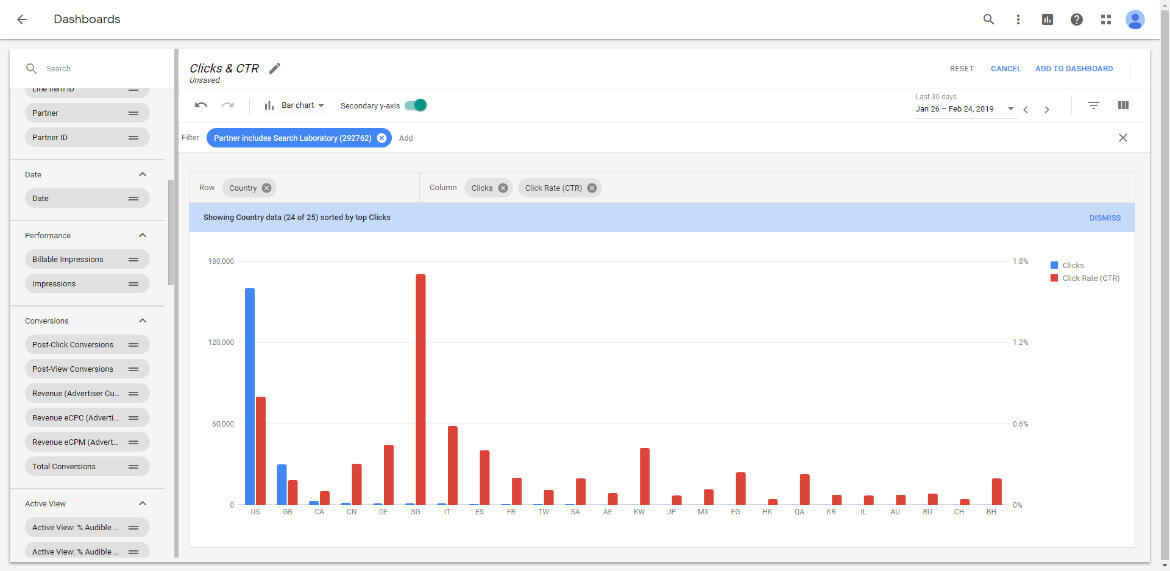
DV360 makes it easier than ever to build and manage creative ads. The Creative module’s ‘Format Gallery’ has different ad formats to choose from and select. These can be easily customised in Ad Canvas to make engaging and on-brand display, audio and video ads.
For campaigns where you will be targeting multiple audiences, you can also create different variations of each ad and then target these towards the relevant audience. Tailored and data-driven/dynamic creatives are a great way to improve the performance of your programmatic campaigns due to their personalised nature.
This module allows marketers to access premium, brand safe digital inventory and negotiate deals directly with top publishers and broadcasters within Display & Video 360 Marketplace. There is a wider range of inventory in DV360 than in Google Ads, as well as advanced fraud prevention to ensure you are not spending money on invalid clicks (click fraud) or appearing on sites which might harm your brand.
Additionally, the Inventory module contains a planning tool for campaigns, which allows you to plan out display and YouTube campaigns. You can plan targeting, review budgets, and get a forecast of likely reach based on your planned audience and spend.
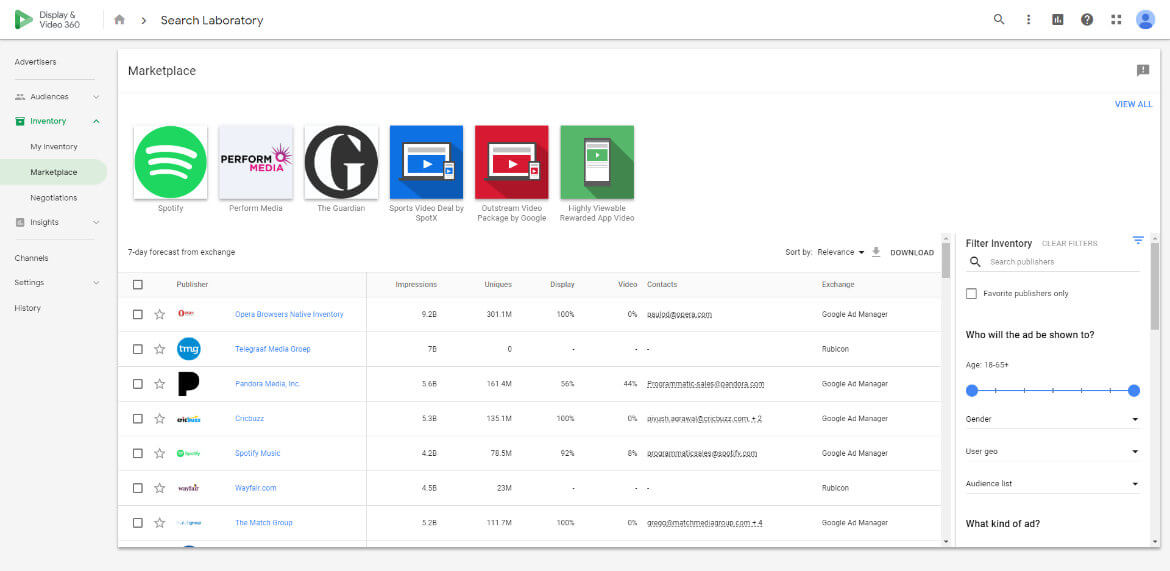
Google Display & Video 360 simplifies the process of managing programmatic campaigns from start to finish, making it easier to build, manage and report on campaigns.
There is a wide range of creatives available and flexibility in how these can be customised. Targeting is also highly customisable, and with more high-quality websites available to advertise on, there is heightened opportunity to serve your ads to the right people. This means you will likely see less budget wastage and a stronger ROAS.
All of these features work together to improve your chances of hitting campaign goals, whether that’s brand awareness or conversions.
In order to become a Display & Video 360 Certified Company, we had to prove to Google that we have the skills and experience to create highly successful campaigns. By working with a Certified Company such as Search Laboratory, you benefit from guaranteed expertise of DV360 and programmatic best practice.
Interested to know where your business sits online?Find out by booking a Google Maturity Consultation

![]() Insights
Insights

![]() Insights
Insights

![]() Insights
Insights