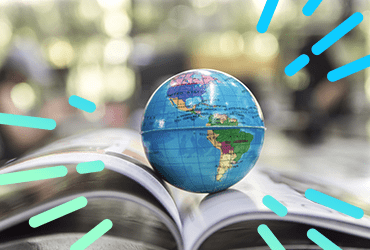Back in January, Google announced they had redesigned Google Images to bring a better Search Experience to its users. In Googles owns words the new panelled display interface is now faster, more beautiful, and more reliable; which gives all parties the chance to find out all the information they need; images, metadata and sources.

On the old interface, a user would click on the thumbnail of the image they liked and it led them to the page where the image was published. The old interface enabled websites to generate a wealth of traffic through publishing recent and highly searched images. The redesign of Google Image search has left a sour taste in webmasters mouths accusing Google of purposely retaining traffic for their own personal gain. Webmasters reactions to the redesign can be followed on the Webmaster World Forum.
It now seems that the concerns expressed by webmasters were justified as the Define Media Group released their findings from the analysis into the image search traffic of 87 domains. They found a 63% decrease in image search referrals after Googles new image search was released. The findings wouldnt have come as a shock to many webmasters as 11 weeks have passed since the changes were introduced.
The study also identified the worst hit sites with the highest loss of traffic being found in the fashion, lifestyle and entertainment industries.
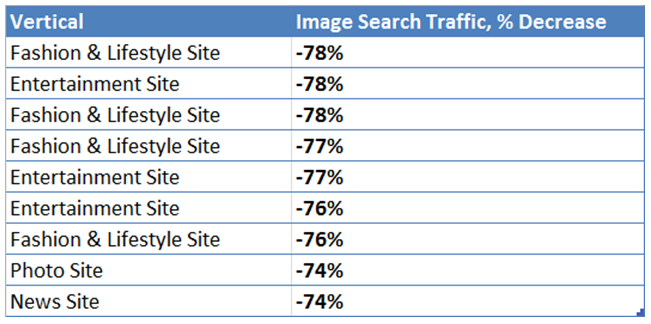
It seems that Google have ruffled some feathers as they originally pitched the changes as good for webmasters, indicating that they would actually drive more traffic to sites, according to Chris Crum, a reporter for WebProNews. With the Penguin and Panda algorithm updates still fresh in the minds of some webmasters the findings wont do much to build bridges between webmasters and the Google Elite.
Optimising Images
Even though webmasters have seen a considerable drop in referrals from image searches, it is not recommended that we all throw up our arms and give up providing detailed information on the images we hold on our sites. Not only can an image supplement the content and draw attention to the subject, but it can also say something that 1000 words couldnt, making it a powerful tool for both publishers and webmasters.
Alt Tags
As Googles algorithms cant yet read pixels its up to the user to provide as much information as possible to enable Google to successfully categorise the image and understand whats in the image.
Alt Tags provide the user with space to provide a quality description of an image, and the better the description the more chance it has of being found by users looking for similar images.
So take for example an image of London Bridge

If you have one on the London Bridge during a foggy day, your alt tag should be something like this:
Alt=”London Bridge with clouds behind it”
Here is how the full image code should look like:
[snippet slug=image-source-code lang=html]
When producing ALT Tags remember not to key word stuff descriptions and always keep it short and to the point.
File Name
When saving images its good practise to make the file name as descriptive as possible, keep it short and relevant. You dont want to use generic file names like image1 or capture2 as these images are common with untitled files. So using the London Bridge image as an example, the file name should be cloudylondonbridge.jpg. The image file name does a much better job at describing the image than using a generic name that will be tough to compete for in the rankings.
File Size
There are two factors you need to take into consideration when saving any image; the first is the dimensions of the picture and the second is how much space the image will require. Ideally the dimensions need to be kept as big as possible, although obviously the bigger the dimensions then the more storage space that file takes up. So whenever an image size is significantly notable, consider using a program like Skitch which enables the user to adjust dimensions, while keeping the storage size small through compression.
The Google Image search feature is not only a great source of traffic but an essential tool for the SEO industry, have you ever wanted to know who is hosting your logo or infographic on their website? Watch the following video and find out how to use the Google Images search today:
Further Reading:
You can follow the conversation on the Web Master World Forum here
https://developers.google.com/search/blog/2013/01/faster-image-search