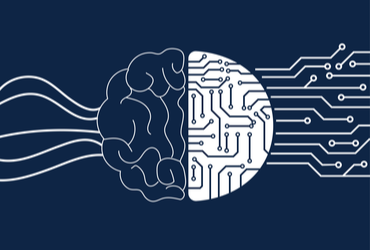Photography can be a great tool to make your content more interesting and break up the text into more digestible chunks. The old adage of “a picture says a thousand words” certainly rings true in content. An image can be anything – a photograph, an infographic, a drawing – and will more than likely help readers to be more engaged. With there being no reason not to use photography in your content, how do you do it?
Finding images to use
If you haven’t taken or created any interesting images yourself to use in your content, fear not. The internet is full of incredible images just waiting to be seen. Whilst these photos are available to look at, you can’t always use these without permission.
To check which photos are available for use, click “Search tools” underneath the search bar, then “Usage rights”. This will present you with the underneath.
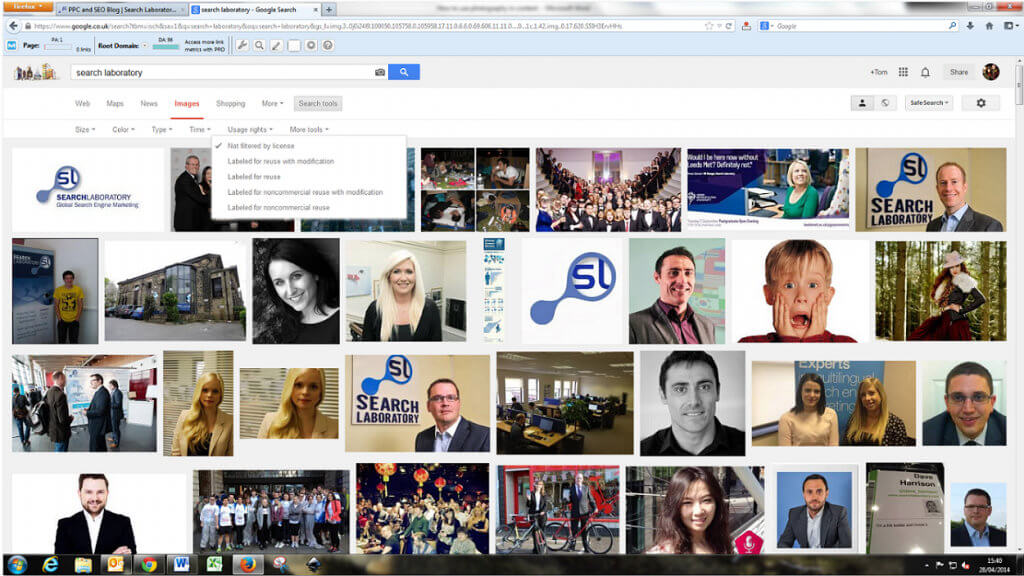
- Not filtered by license – this is every photo Google can find, regardless of usage right.
- Labelled for reuse with modification – this means you can use the photo for any purpose – either commercial (on a company blog for example) or non-commercial (on a personal blog) – as long as you modify it in some way.
- Labelled for reuse – you can reuse the photo without any modification needed.
- Labelled for non-commercial reuse with modification – you can use it for non-business related purposes as long as you edit it.
- Labelled for non-commercial reuse – the image is free to use for non-business related purposes and no modifying is needed.
Once you’ve found an image you like and have used it in your content, it’s important to credit the source of the image. This is usually done by adding a link (or just the text) to the web address at which you found the image, as per the below.
Aside from Google Images, Flickr is a great place to find images. These images have been created and uploaded by a community of photographers – so the quality is sometimes better – and each image has usage rights next to it. To see how to use images from Flickr, check out their help page here.
Buying images to use in content
Free to use images from Google Images are great if you need quick, free pictures, however they aren’t always the best quality. Luckily, stock photography websites exist, from which you can buy the rights to an image, or just the right to use it.
Stock photography is when you supply pictures for commercial use, usually centred around keywords or places. The ridiculous pictures of happy women eating salad and team people working together are two prime examples of stock photography.

Sites like Shutterstock and iStock allow users, for a small fee, to use high-quality images in their content to give it a more professional edge. This can be a good alternative to using free-to-use images if you have a professional image to your business or site.
Using stock photography to find people with similar interests
As companies use stock photography a lot, a lot of the same pictures get used all the time in different articles. This means that by dragging a photo into Google Image search, you can find people who have used the exact same photo in (what will 99% of the time be) a very similar article. For example; the image associated with the Heartbleed virus:
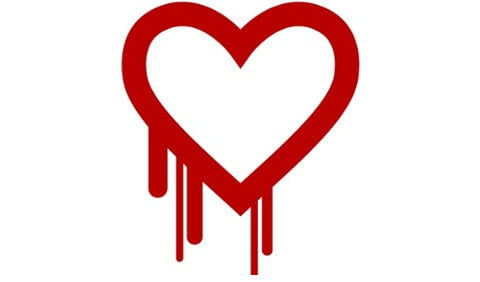
By using this image to search, Google returned five pages of sites that had used the same image on their website:
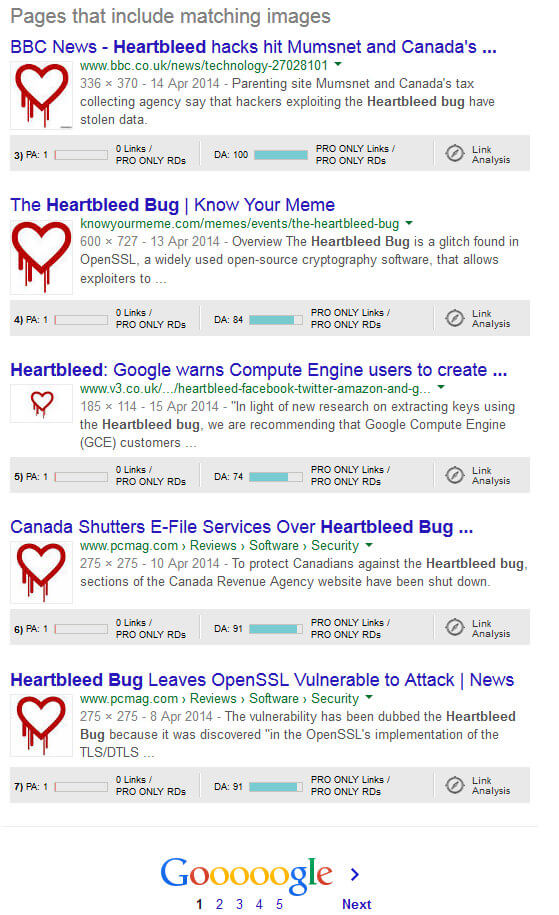
With any image you search for, the sites returned are sites that have talked about the same thing you have, used the same image you have, but which you might have missed because of not using the same words as they have. This form of image search can be paired with keywords in the search box to target specific articles, or can just be used on its own.
Once you’ve published your story you can also put your image into Google Images to check if anyone’s used it, but not credited you for it. Images can be a great way of not only making your content more easy to read, but easy to find.